- Home
- Acrobat
- Discussions
- File preview thumbnails aren't working for Acrobat...
- File preview thumbnails aren't working for Acrobat...
Copy link to clipboard
Copied
I just upgraded from Acrobat XI to Acrobat DC on Windows 7, and now any new PDFs I create display with a generic PDF icon rather than a thumbnail preview of the file. Files created in Acrobat XI are displaying correctly (see screenshot). Is anyone else experiencing this and is there a resolution?![]()
Copy link to clipboard
Copied
Hi djbilly
This was fixed in our update released yesterday. Make sure you are on the latest update by visiting Help > Check for updates.
Next, to enable thumbnail previews go to Preferences > General and then select Enable PDF thumbnail previews in Windows Explorer.
Thanks,
-ashu
Copy link to clipboard
Copied
Hey julieb26452343,
The new icon for PDFs created by using Acrobat DC seems to appear like this only (as a generic PDF icon)
PDF files that were created using Acrobat XI represent the same icon as it used to be earlier.
It is not a problem and you can just enjoy this amazing new look of your PDF icons.
Regards,
Anubha
Copy link to clipboard
Copied
Well that's no good, if you are like me and have over 4,000 PDF files for job previews, you can't see which job is which quickly. Manually opening every document to see what it is is very tedious and tremendously time-wasting.
Will there be a fix coming for this? I need to see the preview in the thumbnail view of windows Explorer.
Copy link to clipboard
Copied
Chris, Julie : We had to remove the thumbnail preview functionality from Acrobat and Reader DC for technical reasons. We know there are users who value it but certain design considerations forced us to make this change.
Copy link to clipboard
Copied
Hi AbhigyanModi, thanks for the reply. This is no good to me - is it possible to install the old version of Acrobat Pro so I can get this functionality back? It's essential
Chris
Copy link to clipboard
Copied
Hi AbhigyanModi,
I agree with CrsK and joernki that thumbnail file previews are really an essential feature that should be restored if at all possible...it doesn't seem like a big deal until you are picking through a hundred file names in a folder. Sounds silly but it's killing my workflow. ![]()
Here's hoping there's a fix soon!
Copy link to clipboard
Copied
Really not liking the clumsiness of the new DC at all, especially the page thumbnails which for us as well is a very important part of the workflow.
I think I will need to remove and install an earlier version -
Until this is fixed.
Also, all my stamps - and customized features are gone - I wasn't crazy about the last version, but it at least allowed for personalization -
Copy link to clipboard
Copied
Hi @AbhigyanModi
I'd like a more technical explanation. Please evolve the reasons.
There was also a "PDF Information" tab, on the properties page (right click / properties) on PDF files. Is that removed for the same (unspecific) reasons?
Thanks,
Andreas Jansson
Copy link to clipboard
Copied
AbhigyanModi, this is ridiculous. Can you clarify what the technical reasons were for removing previews in explorer?
This is essential functionality in a production workflow. Macs preview PDFs with ease in Finder. I cannot believe Adobe saw fit to remove this from Windows. It once again re-iterates Adobe's complete lack of understanding as to how it's products are used.
Reinstate this feature please.
Copy link to clipboard
Copied
After having been waiting for 3 long years of development : We were at least expecting a Fix for the x64 thumbnail UNSOLVED bug !
Instead of just listening the users community, you to made fun of our needs...
I've been waiting for 3 years spending many times to help the users on forums (from an other ID) and did not received any fix for this thumbnails major bug.
Here is the end. I'll not wait anymore : Foxit is not perfect but they take care of there users community.
I'll be back if you fix this very QUICKLY but I don't believe this will happen...
Please, excuse my poor and sickened english.
Good luck to "Loyal" users.
A frustrated user
Copy link to clipboard
Copied
This should be fixed pronto! Why would Adobe sacrifice functionality for design considerations? Huge mistake. It's made my job a gazillion times harder to do. I don't have admin rights to make changes to my computer at work, so the workarounds can't even be installed. Very frustrated.
Copy link to clipboard
Copied
^ Nevermind my issues stated above. ^
I found that Adobe Bridge will give me the thumbnails I need for viewing my work files. I wonder if Abobe took away the thumbnail preview to force people start using "Bridge", because before this happened, I NEVER used it.....
Copy link to clipboard
Copied
Using Adobe Bridge (free product through Adobe Creative Cloud with my Acrobat DC Std month-month plan) provides the pdf thumbnail functionality, although it does mean I have a duplicate file browser.
Copy link to clipboard
Copied
"Month to Month plan". I paid top dollar for the Acrobat Pro. Now I have to pay for using features that were removed.
Technical Reasons is an insulting answer. Just admit that it was done to get more money from loyal users.
Putting in worthless programs to be able to charge more is just plain GREED.
Copy link to clipboard
Copied
Why doesn't Adobe release a Acrobat Pro Business Version and get new money that way. Having a small company, I don't require 1/2 of the changes in the DC version. Holding loyal users hostage to pay monthly for items we don't want or need is just like RANSOMWARE!
Copy link to clipboard
Copied
This topic is seven years old and has too many replies to go through. I'm locking this thread and asking you to start a new topic detailing the issues you are having with Acrbat Pro.
Copy link to clipboard
Copied
Useless! You have lost a longtime customer. I am uninstalling Acrobat and purchasing a 3rd party product that will allow me to to the same editing AND display thumbnails. So long Adobe ![]()
Copy link to clipboard
Copied
I have absolutely nothing else to say to that other than the fact that you guys have gone absolutely out of your mind.
This will kill your product, as you can see, people are installing other products to get that functionality back.
Whoever thought this is a good design is simply not in touch with reality.
I simply can not believe you guys thought that removing this is of any good.
Copy link to clipboard
Copied
Useless support on this issue.
Here is another spot to lodge feedback that I have found, on a link to "Our Support Promise". Makes for an amusing read when you know what their support is really like!
https://helpx.adobe.com/contact/what-contact-options.html
Our Support Promise
We want every connection you have with Adobe to be as exceptional as our products. So, if you’re stuck, or something doesn’t work the way you expect it to, our Customer Care promise is to provide you with an easy way to get a quick response that is accurate and complete. When we don’t live up to that promise, please let me know. Your feedback is what helps us learn from our mistakes and allows us to continually improve the experience we deliver.
— Chris Hall, Head of Adobe Customer Success
How are we doing? Let us know. >
Copy link to clipboard
Copied
i followed your link and wrote a mail to the support... ![]()
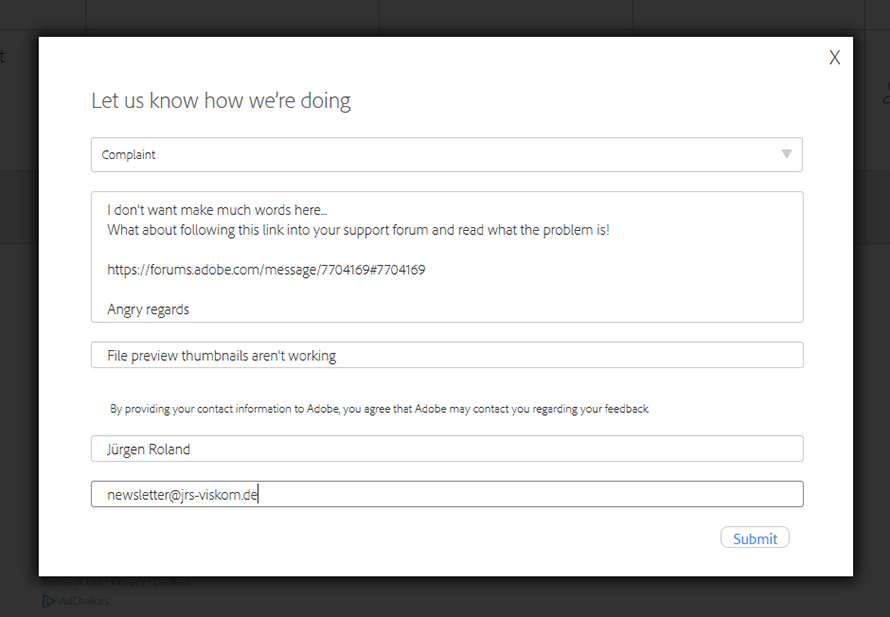
Copy link to clipboard
Copied
This relates to thumbnails, though in my case, its MAC OS-X 10.
Please explain the "technical reasons" -- perhaps there are folks outside of Adobe who are willing to contribute suggestions/expertise on how to overcome this egregious omission. What's the ETA (if any) for overcoming the "technical reasons" for taking-away PDF thumbnails? What's the definitive answer to the missing thumbnails issue? Is it: "certain design considerations forced us to make this change?" This is pretty scary stuff. What's the next feature (from which Adobe CC application) that we rely on that will be dropped without notice or opportunity for comment ahead of time.
By the way, the "restored" previous version of Acrobat PRO IX does "not" work identically to the PRO IX that was replaced when upgrading to Acrobat DC. When I downgraded back to PRO IX, many files which were issue-free, now hang-up in Acrobat requiring a Force Quit. We've gone from a high-productivity application, to a negative. Who (please name a person) can we contact who has the power to commit the resources to correct this faux pas. Thanks for information, details and clarity on what we can and should expect from Adobe.
Copy link to clipboard
Copied
Useless support on this issue.
Here is another spot to lodge feedback that I have found, on a link to "Our Support Promise". Makes for an amusing read when you know what their support is really like!
https://helpx.adobe.com/contact/what-contact-options.html
Our Support Promise
We want every connection you have with Adobe to be as exceptional as our products. So, if you’re stuck, or something doesn’t work the way you expect it to, our Customer Care promise is to provide you with an easy way to get a quick response that is accurate and complete. When we don’t live up to that promise, please let me know. Your feedback is what helps us learn from our mistakes and allows us to continually improve the experience we deliver.
— Chris Hall, Head of Adobe Customer Success
How are we doing? Let us know. >
Copy link to clipboard
Copied
Sadly funny... 😕
Copy link to clipboard
Copied
Sorry and ??????? Thats it ???? You can do much better Adobe, I know. !!
72. Re: File preview thumbnails aren't working for Acrobat DC files in Windows Explorer
gjn gss Jun 29, 2015 2:31 PM (in response to ronaldg69102224)
Useless support on this issue.
Here is another spot to lodge feedback that I have found, on a link to "Our Support Promise". Makes for an amusing read when you know what their support is really like!
https://helpx.adobe.com/contact/what-contact-options.html
Our Support Promise
We want every connection you have with Adobe to be as exceptional as our products. So, if you’re stuck, or something doesn’t work the way you expect it to, our Customer Care promise is to provide you with an easy way to get a quick response that is accurate and complete. When we don’t live up to that promise, please let me know. Your feedback is what helps us learn from our mistakes and allows us to continually improve the experience we deliver.
— Chris Hall, Head of Adobe Customer Success
How are we doing? Let us know. >
Copy link to clipboard
Copied
I have uninstalled DC, and reverted to Adobe XI. We rely on thumbnails to combine documents. Now I see there is an extra charge for an add on to merge documents in DC??
Find more inspiration, events, and resources on the new Adobe Community
Explore Now
