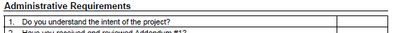Adobe Community
Adobe Community
- Home
- Acrobat
- Discussions
- Fill & Sign Add check mark in flat forms.
- Fill & Sign Add check mark in flat forms.
Fill & Sign Add check mark in flat forms.
Copy link to clipboard
Copied
Whenever I'm trying to use the add check mark tool on certain forms it defaults back to Add text when I hover over the field (see pictures below). How can I disable this or get around it. It's really annoying to have to put a check mark to the right or left of 30 fields and drag them one by one back to their box. I feel like this could be an oversight in the program.
Copy link to clipboard
Copied
I'm not sure if I understand your problem correctly, but watch the attached video - maybe it will help you.
Use the Ctrl key to copy an existing field, plus the Shift key if you want to keep horizontal or vertical.
Or you can use the duplicate function (like in the video).
Finally, you can use the vertical alignment function of the newly created checkboxes.