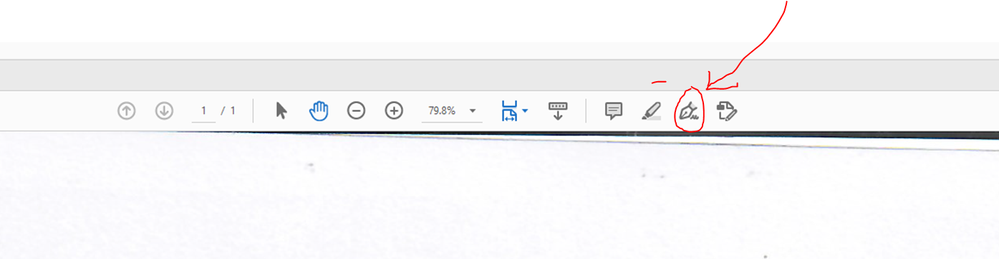Adobe Community
Adobe Community
- Home
- Acrobat
- Discussions
- fill & sign button on top menu is not working
- fill & sign button on top menu is not working
fill & sign button on top menu is not working
Copy link to clipboard
Copied
Hello,
we purchased installed version from Adobe acrobat DC
we have installed it and when we click on fill & sign button is not working
again, it is installed version not cloud & creative version
the security digital signatures is working but it is very difficult to resize or remove
please support
Thanks,
Adeil
Copy link to clipboard
Copied
Hi Adeil,
sorry for not being able to reply to your issue on time. As indicated above, this Fill & Sign tool availble at the menu-bar, does this not respond on clicking or it doesn't let you add your signature?
Try a couple of things to make this work:
1- First restart your computer. At times a simple restart solves complicated issues
2-Open a PDF file>Fill & Sign>Sign does it response?
3- Open Acrobat DC>help>run "Repair installation" (Windows only)
3- Still no luck? Seems the installation has some issues. So, use this cleaner tool to remove the application: http://labs.adobe.com/downloads/acrobatcleaner.html and reinstall it.
Let us know the result.
Thanks,
Akanchha