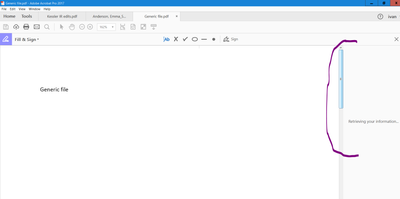Adobe Community
Adobe Community
Fill & Sign sidebar
Copy link to clipboard
Copied
Is there a way to get rid of the side bar when I am using the Fill & Sign tool?
Copy link to clipboard
Copied
Hi,
Thanks for the screenshot.
The side-bar shown in the the picture above, is generally appears when the document is open for commenting.
When file is open in Fill & Sign, then it should probably be the Toolbar shortcut window (now shows as retrieving your information), which isn't loading correctly. It can't be removed of hide as its a design behavior of the app.
Just a few thing to make sure its a Toolbar shortcut window-
1- The PDF file you are opening isn't a shared PDF?
2- You get to see this window in all the tools, not just Fill & Sign?
Since I see it isn't loading either, so you may close the app and reopen it. Also, check for the latest update. Open Acrobat>Help>Check for update.
Thanks,
Akanchha
Copy link to clipboard
Copied
Thank you for taking the time to reply.
This is not a shared pdf.
I do get to see the side bar window in other tools.
Thanks,
Ivan
Copy link to clipboard
Copied
Issue resolved. A firewall was blocking it. My organization added my group to a list so the firewall is not affected by this. It is now working.
Copy link to clipboard
Copied
My PDF documents from my email in chrome were opening up with the fill and sign bar on the right hand side. Suddenly now the documents do not show the side bar when they open up. I had to Quit chrome and reopen it. That maybe the reason, but am not sure. Would love some help to fix. I am using the Mac Book Pro with Big Sur OS.