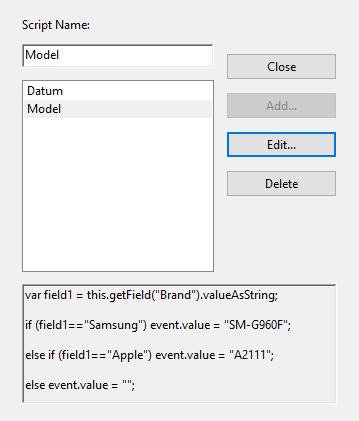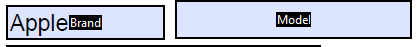Adobe Community
Adobe Community
- Home
- Acrobat SDK
- Discussions
- Fill in another text field based on previously ent...
- Fill in another text field based on previously ent...
Copy link to clipboard
Copied
Hey there,
I am struggling a bit with my code, as I do not get it to work with my form. The current code I have is as follows:
var field1 = this.getField("Brand").valueAsString;
if (field1=="Samsung") event.value = "SM-G960F";
else if (field1=="Apple") event.value = "A2111";
else event.value = "";
The steps I followed were:
1) I created a text field named "Model" and made it "Read Only"
2) Under "Javascript", I created a new document JavaScript called "Model"
3) I filled in the code above, where the goal is as follows:
- The code would start by retrieving the text field "Brand" to see what value has been filled in (i.e. "Samsung"
- If "Samsung" has been filled in, the "Model" field should display the string "SM-G960F"
- If "Apple" was entered in the "Brand" field, the "Model" field should display the string "A2111"
- If nothing has been filled in, then the field should stay empty.
The current error is as follows (I've cycled through quite a bit now):
TypeError: this.getField(...) is null
1:Document-Level:Model
But this seems strange to me, as the getField value is supposed to be null until it is filled in right? Or am I completely off with my thoughts?
I would be very grateful if one of you guys could help me out! Here are some screenshots as well:
 1 Correct answer
1 Correct answer
Use the script as calculation of field "Model".
Copy link to clipboard
Copied
Use the script as calculation of field "Model".
Copy link to clipboard
Copied
What it's telling you is that the field name is incorrect. It is the "getField" function that is returning null, not the value.
Use the Acrobat JavaScript Reference early and often
Copy link to clipboard
Copied
Thanks both! Because of these answers, I realised my form wasn't in the correct mode (if anyone else is struggling: go to prepare form -> More -> Convert to form), which allowed me to se the calculation field. Thanks again!