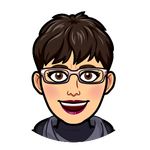Adobe Community
Adobe Community
- Home
- Acrobat
- Discussions
- filled pdf - not able to view filled field informa...
- filled pdf - not able to view filled field informa...
filled pdf - not able to view filled field information
Copy link to clipboard
Copied
have recieved a fillable pdf via email; shows in preview of email with field complete with information; when I download to sign, no data appears - any thoughts on what I'm not doing or why I don't see the data in the fields?
Copy link to clipboard
Copied
I would have to ask if you please describe in more detail what email client are you using, operating system, Adobe Acrobat update version number, and/or how did you downloaded the attachment. Was it via webmail using a web browser?
If yes, did the email attachment was opened directly with a web browser or with another PDF viewing application right before you were able to open it with Acrobat?
Copy link to clipboard
Copied
It arrived in as an attachment in an Outlook email; the Outlook preview shows the form filled out; when I download it and then open it with Adobe [Acrobat] DC, there is nothing visible in the fields 🙁
[E-mail signature removed by moderator.]
Copy link to clipboard
Copied
Which version of Micrososft Outlook is this ?
To determine your version see here: https://conetix.com.au/support/determine-which-version-outlook-you-are-using/
It is important to know if you're using Office 365 or a full version of MS Outlook, like Outlook 2019, 2016, 2013, Outlook for Mac. Outlook 2016 for Mac, etc.
See more specs here: https://www.onmsft.com/news/office-365-vs-office-2019-whats-the-difference-for-you
I'm asking because if you're using Outlook 365 use a webmail service as compared to a full desktop version of the Outlook application, and is also part of another suite of Microsost products for cloud services, not just the Micrososft Office Suite. Therefore, I am wondering if this is happening with every type of file email attachments (not just PDFs) that you're receiving or just with this particular file that you're having issues with.
I am also asking again which Micrososft Windows version are you using? Windows 7, Windows 8.1, Windows 10?
There's been quite a lot users reporting back to the forums for experiencing issues with their computer after recent updates were applied in their system.
I am trying to figure out if Outlook needs to be reconfigured to handle how to open PDF email attachments with Adobe PDF Maker add-on or not.
This brings me to also ask if you even have Adobe Acrobat Pro DC installed at all in that computer.
Copy link to clipboard
Copied
This is the EXACT issue i'm currently having... recently updated Acrobat Pro to Continuous Release version 2023.006.20360.
Using Windows 11 Pro fully updated current regular release (not a preview version)
Using Outlook 365 (fully updated)
Family member sent me a PDF, that they filled out using Adobe Reader. the Attachment can be "previewed in Outlook fully filled out just fine!!!"
When you go to open it in the fully functional Adobe Acrobat, ALL of the information is gone... And no, simply tabbing from one field to the next doesn't reveal the information!
This is a Joke!! Someone point me to a fix!
Not only did this latest Acrobat update break this type of thing, but it also messed up my "Calculator" settings that i have set with my Logitech keyboard. Anytime i have acrobat open, it won't pull my calcuator forward so i can run calculations... I have to go find the calculater, after clicking the button on my keyboard, and bring it forward so i can type in it. This is also a known issue with Acrobat and Logitech. This time, i can't fix it. (program the key differently) anyway, i digress, back to the topic at hand!
Copy link to clipboard
Copied
UPDATE: I confirmed with the last individual that emailed me a filled PDF. they did NOT fill it out in a browser. They downloaded the PDF form and filled it out on their desktop. (so, the fix someone said they had on another reader board post, is NOT accurate).
Copy link to clipboard
Copied
Copies of posts are going to your e-mail inbox. But this is not e-mail. It's actually a publicly accessible web forum. So please remove your e-mail signature before submitting. Or better yet, don't reply by e-mail. Use the web forum.
- Are you using a FREE version of Acrobat Reader or the paid version of Acrobat Pro DC?
- Which browser do you use? Chrome & MS Edge have their own PDF viewers, not made by Adobe.
- Also, you might wish to contact whoever created the form. It's possible the form is corrupted.
Alt-Web Design & Publishing ~ Web : Print : Graphics : Media
Copy link to clipboard
Copied
It's very likely that the form was filled using Preview on the Mac. It's a known issue with Preview that it can add data to fields but a bug causes them to appear to be empty when viewed in Acrobat until you tab into the field. If you click on the field and see the data but then it disappears when you exit the field, you'll know that's the issue. If you can confirm that's the behavior, I can supply a link to a fix.