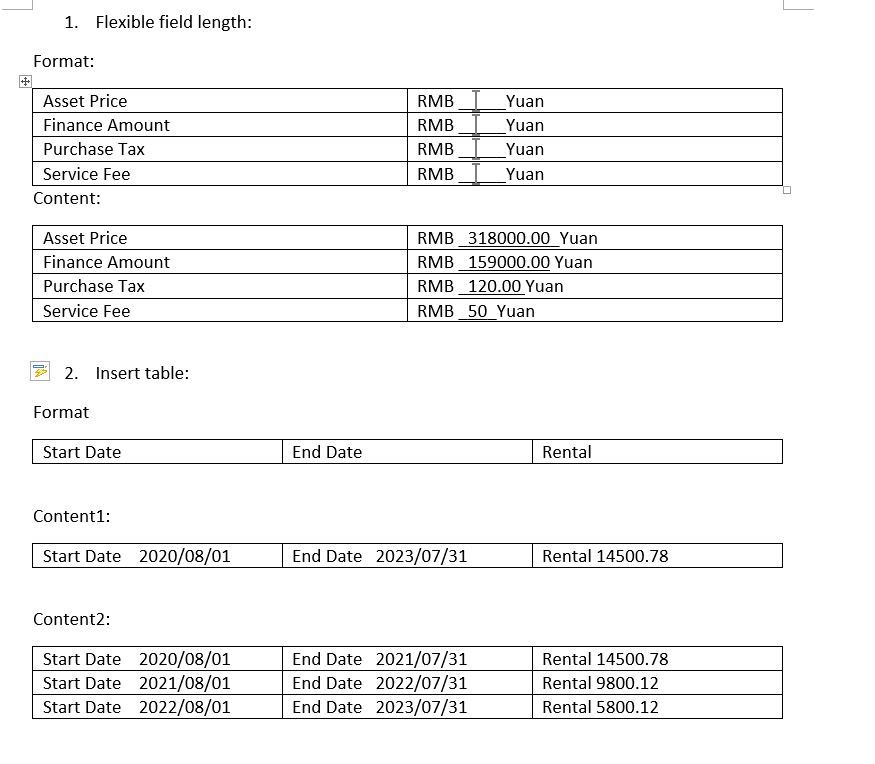Adobe Community
Adobe Community
- Home
- Acrobat
- Discussions
- Flexible field length and input table
- Flexible field length and input table
Copy link to clipboard
Copied
I am generating the adobe form by converting from a word file, and willing to achieve following two goals, and I tried some features and not able to do it. I am wondering if Adobe form can achieve such functions? if positive, how to do it, Thanks!
Goal 1: The format from user is in word, and tontent various in lentgh, how can the field adapt to the content automaticlly? becuse the content is not predictable, so can not set the template as various length.
Goal 2: Some time the content is a table rather then one line. Like the 2 examples in Goal2. some customer have same rental for all month until contract end, but some customer have rentals differs from month to month, How the form can be designed? or is it possble to do it with Adobe form.
 1 Correct answer
1 Correct answer
1. Use the word Yuan also in the field content.
Copy link to clipboard
Copied
Can anyone help me on this? thanks so much!
Copy link to clipboard
Copied
The first goal is not possible at all. The second goal is only possible by creating the fields in advance and then show/hide them as needed, but that would not cause the rest of the contents on the page to "re-flow" so you would need to leave empty space for the fields when they are hidden.
Copy link to clipboard
Copied
Thanks for your reply, seems I would need to find some other solution
Copy link to clipboard
Copied
1. Use the word Yuan also in the field content.
Copy link to clipboard
Copied
That's the best way to achieve goal #1, yes.
Copy link to clipboard
Copied
what a brilliant idea!