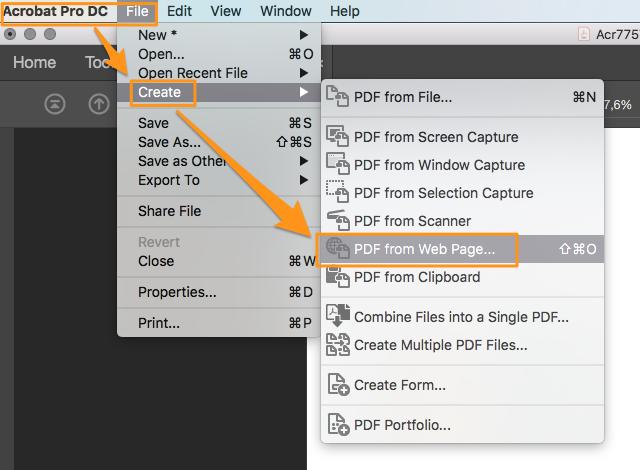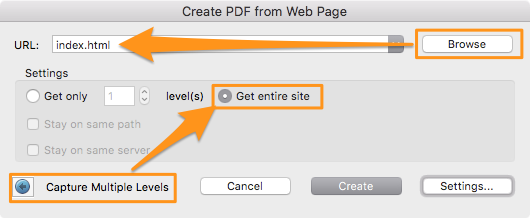Adobe Community
Adobe Community
- Home
- Acrobat
- Discussions
- Re: Folder with collection of html files => create...
- Re: Folder with collection of html files => create...
Copy link to clipboard
Copied
Hello
I have a collection of html files who are generated by an application. The folder contains scripts/graphics/html pages and also the index.html page.
If I consult the index.html with a text editor, I see that the order of the html pages is described in that file (correct me if I'm wrong or is it only the references who are collected in the index file?).
I'm searching for a manner to create a pdf file of the html pages in the perfect order how they were outputted by the creation of the html pages.
Who can give me tips? Scripts? Freeware tools?
 1 Correct answer
1 Correct answer
You will find more options under the "Settings" button:
Copy link to clipboard
Copied
I don't think there's a built-in way of doing it. You can convert all the files to PDFs, but to merge them in the order that is described in the index file will require reading it, parsing its contents and then merging the files in the same order.
This is not a simple task and will require the development of a custom-made script.
If you're interested in hiring someone to do it for you I'm happy to take a look at the files and let you know if I think it will work, and how much it will cost. You can contact me privately via [try6767 at gmail.com] to discuss it further.
Copy link to clipboard
Copied
@try67 thx for suggestion, but I will wait. Maybe somebody has a kind of tool or had similar problem in past.
Copy link to clipboard
Copied
What can you see when you open the index file in a browser?
Copy link to clipboard
Copied
@Bernd Alheit I see the unique id-numbers and affix .html and of course the path
Copy link to clipboard
Copied
Are there links to the HTML files?
Copy link to clipboard
Copied
You will find more options under the "Settings" button:
Copy link to clipboard
Copied
@JR Boulay So simple? Let's try!!! 😄
Copy link to clipboard
Copied
Just do it!
😉
Copy link to clipboard
Copied
Damn', shame on me 😞
Copy link to clipboard
Copied
If you are a Mac user you can try the free and very useful Paparazzi! : https://derailer.org/paparazzi/
It makes one HTML page = one PDF page, instead of truncating to A4/Letter format.
(This feature has been removed in Acrobat since version 9, I never understood why...)