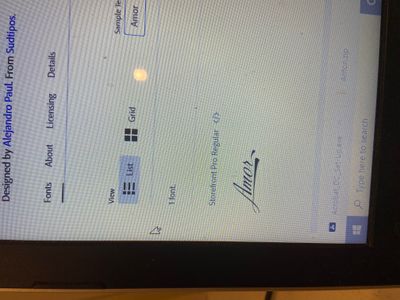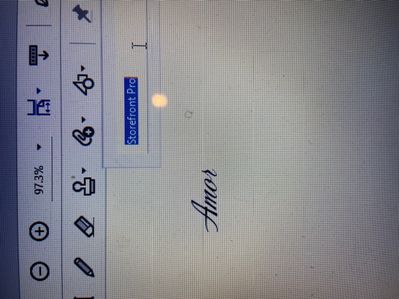Adobe Community
Adobe Community
Turn on suggestions
Auto-suggest helps you quickly narrow down your search results by suggesting possible matches as you type.
Exit
- Home
- Acrobat
- Discussions
- Font not showing the same as in the preview
- Font not showing the same as in the preview
0
Font not showing the same as in the preview
New Here
,
/t5/acrobat-discussions/font-not-showing-the-same-as-in-the-preview/td-p/11445608
Sep 19, 2020
Sep 19, 2020
Copy link to clipboard
Copied
Hi, new to this!
I am trying to use the Storefront Pro font. The preview on the adobe website is different from what his showing in acrobat. I want the alone website version! Any ideas on why the font is different?
Community guidelines
Be kind and respectful, give credit to the original source of content, and search for duplicates before posting.
Learn more
Adobe Employee
,
LATEST
/t5/acrobat-discussions/font-not-showing-the-same-as-in-the-preview/m-p/11450441#M277889
Sep 21, 2020
Sep 21, 2020
Copy link to clipboard
Copied
Hi Ellen,
Sorry to hear about the trouble caused.
The reason for this discrepancy is could be, because-
1- Font used to create the document is not installed on your computer. That is the reason Acrobat is using the next available font to display the signature as original font is missing. You need to install the same font on your system.
2- Font used to create the document hasn't been embedded correctly during file creation.
Thanks,
Akanchha
Community guidelines
Be kind and respectful, give credit to the original source of content, and search for duplicates before posting.
Learn more
Resources
About Adobe Acrobat
Adobe Inc
Adobe Inc
Adobe Inc
Adobe Inc
Adobe Acrobat Feature & Workflow
FAQs
Copyright © 2024 Adobe. All rights reserved.