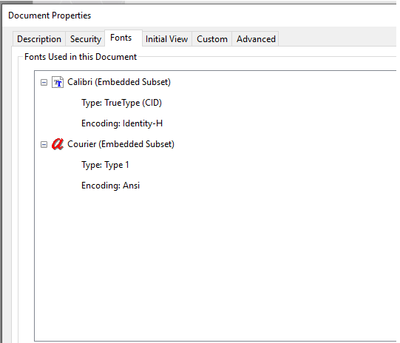Adobe Community
Adobe Community
- Home
- Acrobat
- Discussions
- Fonts do not display properly within Acrobat
- Fonts do not display properly within Acrobat
Fonts do not display properly within Acrobat
Copy link to clipboard
Copied
We have Adobe Acrobat via Creative Cloud. We went to the following link to install Montserrat: https://fonts.adobe.com/fonts/montserrat
We toggled this on for all formats of this font with Acrobtat I had already installed this font (Montserrat) to my workstations. I do not have any issues with this font once this program is opened and I'm creating a new document. I do not have any issues with this font when using this within Microsoft Office...
However when I attempt to convert a document from Microsoft Office 2019 utlizing either "Save as Adobe PDF" or go into Print->Adobe PDF it will convert this document into many different symbols/characters that are not legible. When I select "Print" and then print to Microsoft Print to PDF then it will open within Acrobat with all characters looking correct.
Because this is our Marketing teams templated font then we are unable to toggle use system fonts, which seems to technical response via Google Search. Anyone know why Adobe PDF cannot handle this font but Microsoft Font is able to do so?
Copy link to clipboard
Copied
Hi,
with the PDF opened, can you check the File >Properties and open the Fonts tab.
Can you include a screenshot og it in this post?
Copy link to clipboard
Copied
This is what we see when we do this on a file that has issues.
Copy link to clipboard
Copied
Eric,
Was this the screenshot you were requesting? Doesn't seem like this font carried over into this section.
Copy link to clipboard
Copied
Tried to run further updates and still encountered this issue.
Copy link to clipboard
Copied
So Microsoft to PDF is still working on these fonts but Adobe PDF is not. Anyone have any suggestions for other items to try?