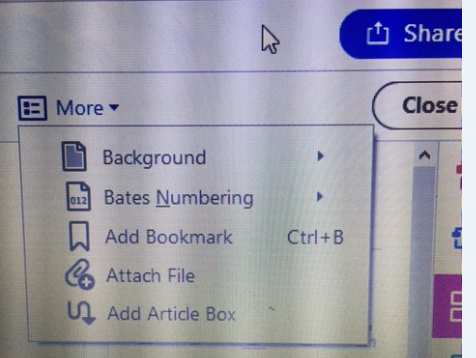Adobe Community
Adobe Community
Copy link to clipboard
Copied
When I set up my word doc as a fillable pdf I must have checked off 'need signatures'. Now none of the field property boxes show the 'numeric' tab.
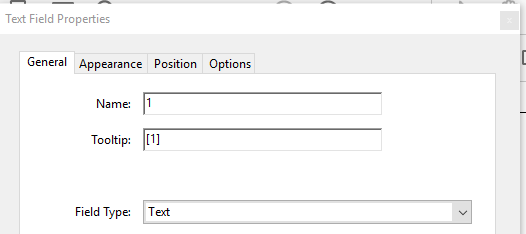
I have read that I should be able to go to 'prepare forms' and click on 'more' on the right side of the screen but that just takes me to more tools. I do not see an option to 'convert to normal adobe pdf'
I have already formatted the form so I hope I don't have to start from scratch.
 1 Correct answer
1 Correct answer
Look at More above the field names.
Copy link to clipboard
Copied
What can you see under More?
Copy link to clipboard
Copied
The only 'more' I know about is the 'wrench' icon in the bottom right which just takes me to 'more tools'

which takes me here

Copy link to clipboard
Copied
Look at More above the field names.
Copy link to clipboard
Copied
Thank you sooooo much! This is what I was looking for.
Copy link to clipboard
Copied
I don't see in that box of 4 options where one can enable a field to be numeric. I want to be able to format a field so that folks are forced to enter digits. I'd also like to be able to calculate a sum in one. Help?
Copy link to clipboard
Copied
Those particular options are for Fill & Sign forms. For a regular form use the "Format" tab. And for calculations, use the "Calculate" tab.
Use the Acrobat JavaScript Reference early and often
Copy link to clipboard
Copied
From 'edit form' the 'more' button shows me -