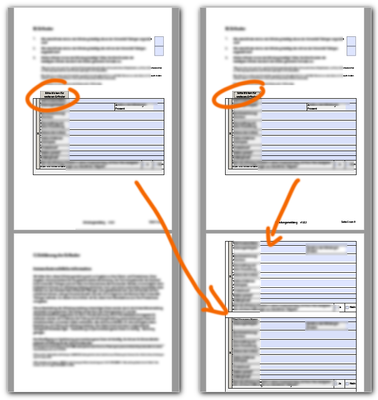Adobe Community
Adobe Community
- Home
- Acrobat
- Discussions
- Form: possible to duplicate elements within a form...
- Form: possible to duplicate elements within a form...
Form: possible to duplicate elements within a form interactively by javascript?
Copy link to clipboard
Copied
Hi,
got an old PDF form, multiple pages, which was created with Adobe LiveCycle Designer ES 8.2. I have to update it (or by creating a new one) – with Acrobat Pro DC. But the PDF itself is write-protected.
In this form the user can duplicate a form element (any number of times) by pressing a button:
The form element appears after the "original one" (and his copies) in the middle of the PDF document by adding new pages.
Question: is this possible within Acrobat Pro, too? Or is this a special option which is only possible with specific programms such formerly with the LiveCycle Designer ...?
Thanks a lot!
mycc
Copy link to clipboard
Copied
Forms created via LiveCycle Designer can only be edited/modified with Adobe LiveCycle Designer only.
You can use the functionalities implemented by author using Acrobat Pro.
Bhavna
Copy link to clipboard
Copied
Thanks!
But maybe you can still answer the question if this is also possible in Acrobat Pro DC or was a "specialty" of LiveCycle Designer.
The option to duplicate a form element by adding/pressing a button which duplicates this element below one or more times:
Copy link to clipboard
Copied
No, this is not possible in Acrobat. Normal PDF forms are not "dynamic" in that sense.
The closest you can get to it is to either create the additional fields in advance and then show them when needed (but when they are hidden there will be empty space on the page), or convert the entire page to a Template object and spawn new copies of it when you want to add extra rows to your table.