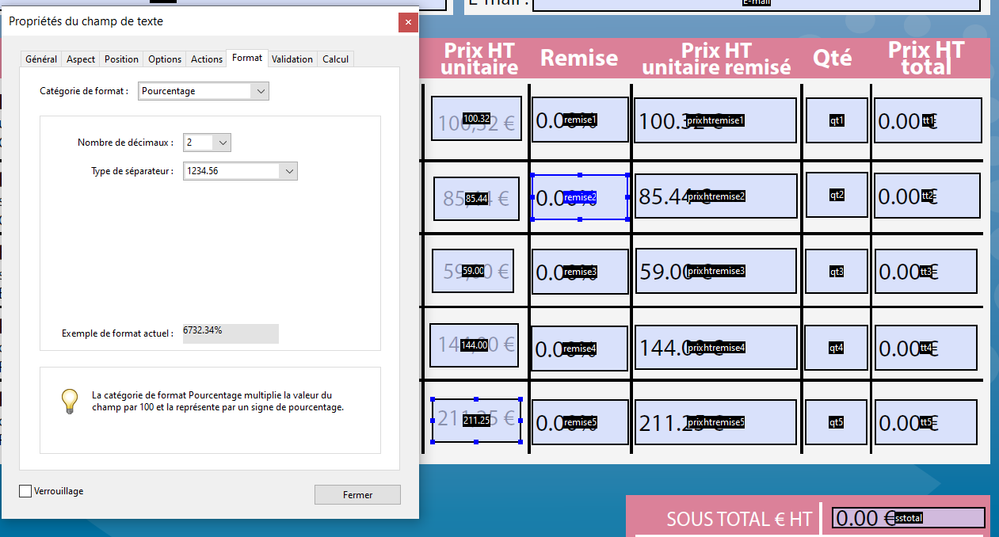Adobe Community
Adobe Community
Copy link to clipboard
Copied
Bonjour,
J'ai réalisé un formulaire sur acrobat, dans lequel il y a une case de remise. Je n'arrive cependant pas a modifier le format des cases. En effet, lorsque dans la case remise je note "5", pour 5%, cela me convertit directement en 500%. Avez-vous des solutions pour régler ce soucis ?
Je vous remercie par avance pour vos réponses,
Cordialement.
 1 Correct answer
1 Correct answer
This is how Percentage fields work. If you want it to work differently you will need to use a custom Format script.
The most basic one would be something like this:
if (event.value) event.value += "%";
Copy link to clipboard
Copied
This is how Percentage fields work. If you want it to work differently you will need to use a custom Format script.
The most basic one would be something like this:
if (event.value) event.value += "%";
Copy link to clipboard
Copied
Merci beaucoup c'était exactement ce qu'il me fallait ! 🙂