- Home
- Acrobat
- Discussions
- Formatting/changing space between bullets and text
- Formatting/changing space between bullets and text
Copy link to clipboard
Copied
I can't seem to understand why the spacing is different between my bullet's and the following text see examples:


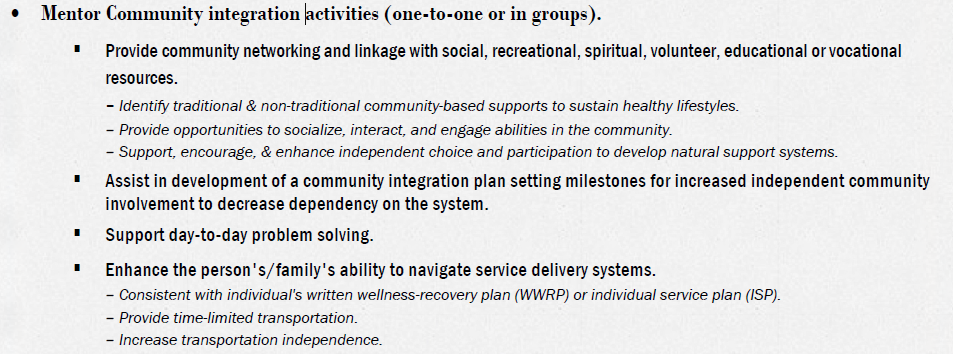

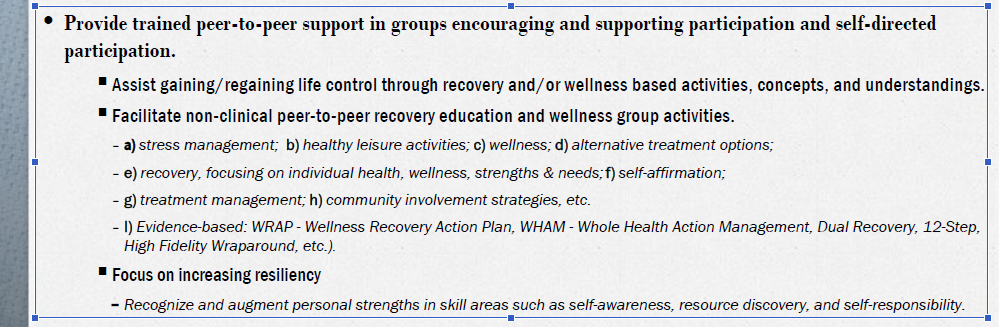
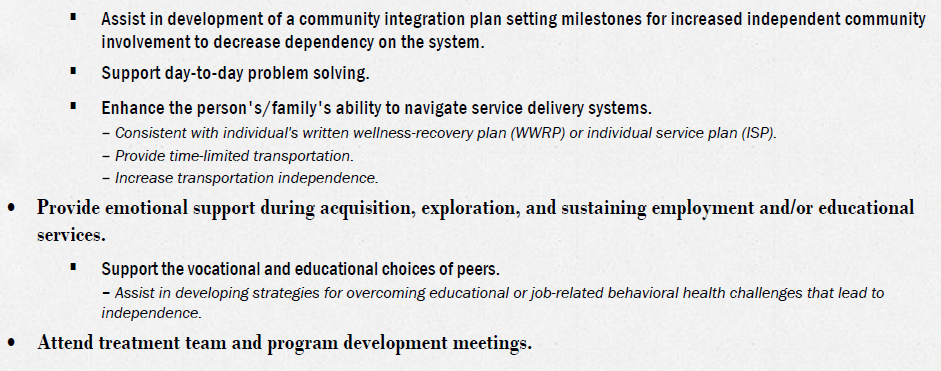
Also the size of the bullet points is different too. Seems like these are all "style" type settings that should be adjustable somewhere but I just can't find where to format these options/settings. I'm using Adobe Acrobat Pro DC.
So, continuing to play around w/things and able to get the short space for numbers but still can't figure out how format the bullet point elements or whatever they are called please help:
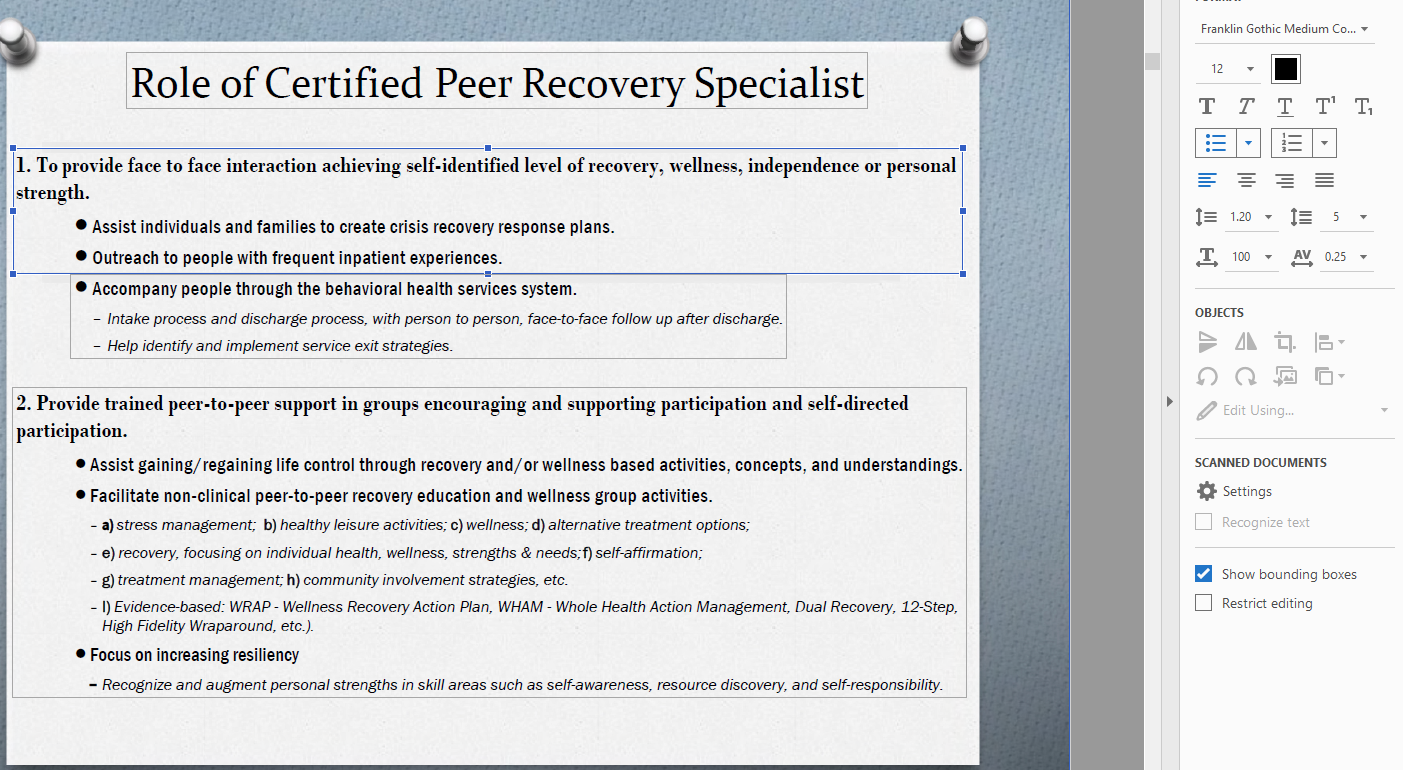

Copy link to clipboard
Copied
This type of editing should really not be attempted in a PDF, which was never meant for it. Go back to the original file format, edit it there, and then generate a new PDF file from it.
Copy link to clipboard
Copied
This type of editing should really not be attempted in a PDF, which was never meant for it. Go back to the original file format, edit it there, and then generate a new PDF file from it.
Find more inspiration, events, and resources on the new Adobe Community
Explore Now