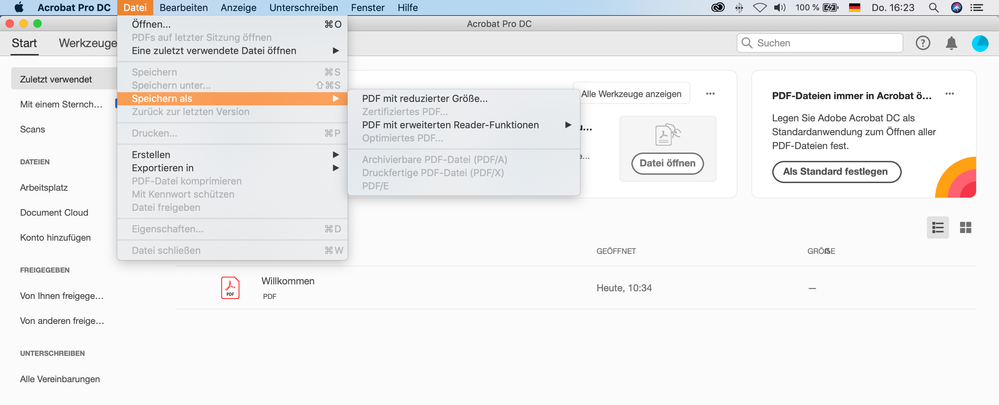Adobe Community
Adobe Community
- Home
- Acrobat
- Discussions
- Formel funktioniert nach Export nicht mehr
- Formel funktioniert nach Export nicht mehr
Formel funktioniert nach Export nicht mehr
Copy link to clipboard
Copied
Hallo,
Wenn ich bei Acrobat eine Formel erstelle, welche Simple eine Summe aus verschiedenen Feldern errechnen soll und ich auch das Format auf Zahlen gestellt habe und Bildlauf bei langem Text deaktiviert, kann ich in der Vorschau die Formel ganz einfach nutzen aber sobald ich die Datei exportiere ist die Formel weg. Ich kann zwar die Zahlen noch verändern aber er errechnet nicht mehr die Summer. Weder auf dem Mac auf dem Desktop noch auf iPhone oder iPad.
Mit freundlichen Grüßen
Vielen Dank für ihre Hilfe
Copy link to clipboard
Copied
Most scripts won't work on mobile devices, unfortunately, although simple calculations should.
In what app are you opening the file, in all of these devices?
Copy link to clipboard
Copied
Thanks for your answer, on all devises the standard app. Which is pre instaled from apple, do you know what I mean? On Mac its called "Vorschau" maybe in English something like "preview". And on iPhone and iPad they open it automatically if I click on the PDF
Copy link to clipboard
Copied
Apple Preview is known to be very buggy. It corrupts PDF files just by opening them.
You should avoid using it and stick to Adobe software (Acrobat or Reader).
Copy link to clipboard
Copied
How does you export the file?
Copy link to clipboard
Copied
Like this, I tried all of these options
Copy link to clipboard
Copied
Simple save the file.
Copy link to clipboard
Copied
I tried this as well, I believe I tried all option. Only for the reason I choose the wrong way