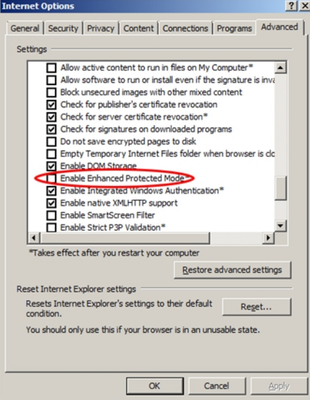Adobe Community
Adobe Community
- Home
- Acrobat
- Discussions
- Forms edited inside of the IE browser crash IE
- Forms edited inside of the IE browser crash IE
Forms edited inside of the IE browser crash IE
Copy link to clipboard
Copied
After installing the "Adobe Acrobat Reader 2020 Update 20.009.20063) update, we are seeing forms edited from within the IE 11 browser crash IE. This issue has persisted with the ...20067 update as well and I suspect the same in the ...20074 update. Has anyone else experienced this?
Copy link to clipboard
Copied
Hi Andrew.long
We are sorry for the trouble. As described, form edited in IE browser crashes IE
Would you mind sharing the workflow/steps you are doing to edit the PDF forms in IE ?
Adobe Acrobat Reader is a freeware application with limited functionalities and its is used for viewing, printing, signing, sharing, and annotating PDFs. We can not edit the PDF via Acrobat Reader. For more information please take a look at the help page https://helpx.adobe.com/in/reader/faq.html
If you have the Adobe Acrobat DC with the latest version 20.009.20074 and editing the PDFs in IE, you can check to see if Enhanced Protected Mode is the culprit by temporarily unchecking it under the Advanced tab for Internet Options in IE.
Also, please try to check for any missing/pending update for IE and try updating it to the latest version and see if that makes any difference.
Hope it will help
Regards
Amal
Copy link to clipboard
Copied
Thanks for the response, Amal.
This is the user workflow:
1. User opens IE 11 (this browser has to be default browser due to internal sites)
2. User signs-in to vendor web application and the dashboard displays
3. User opens the fillable form
4. User makes a change to the content of the form.
5. A "Content Preparation Progress" dialog box (JavaScript window) appears, showing progress (i.e. Processing page 1 of 5 until it completes 5 of 5)
6. User clicks the "Save and Close" button and the JavaScript window re-appears processing all pages, again.
7. This then prompts a return to the dashboard, but IE crashes.
8. After clearing the IE crash dialog box, the JavaScript window returns, noting that the Save was successful (which it is successful).
We use the continuous track. The issue began with the May 12, 2020 update (v20.009.0063). The issue did not occur with the March 17 update (...0042). Also, I checked and the "Enable Enhanced Protection Mode" option is unticked.