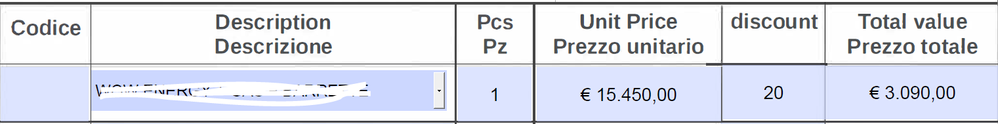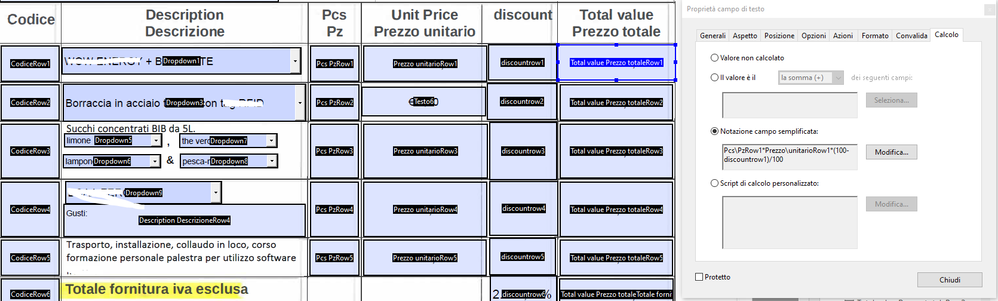Adobe Community
Adobe Community
Copy link to clipboard
Copied
Hi, I'm trying to do the following calculation: Quanity*Price - discount%. What is the formula I should use?
I'm really new to acrobat and I can't understand yet how does difficult calculations works.
This is the table I'm willing to fullfill.
Thank U in advance!
 1 Correct answer
1 Correct answer
Use something like this:
Quantity * Price * (100-Discount)/100
Copy link to clipboard
Copied
What sort of values do your discount fields have? 0 - 100? 0 - 1? Something else?
Copy link to clipboard
Copied
Discount might be from 0% to 100%
Copy link to clipboard
Copied
Then you can use this simple formula:
Quantity * Price * (Discount/100)
Use the actual names of the fields in your file, of course.
Copy link to clipboard
Copied
Sorry, I'm trying but it isn't working, what am I doing wrong?
I've tried both putting the formula in the "simple notation field" and also in "personal script"
Copy link to clipboard
Copied
You have to use the second option (Simple Field Notation) but also add a back-slash before each space in the names of the fields.
Copy link to clipboard
Copied
Ok now it's working. BUT there is a probelm, what I see in the Total value field is not the Price*quantity- discount. I see the amount which I would subtract from the unit price with a perticular percentage of discount.
For example here under Total Value I se 3.090,00 which is not the total value-discount. But is the amount of discount. I should see 12.360,00 €
Copy link to clipboard
Copied
Use something like this:
Quantity * Price * (100-Discount)/100
Copy link to clipboard
Copied
I tried but nothing is happening...
This is what I wrote
Copy link to clipboard
Copied
What value does you get?
Copy link to clipboard
Copied
I was forgotting the sace between words, now is perfectly working! Thank U
Copy link to clipboard
Copied
You replaced the spaces with back-slashes. That's not what I said. You need to add the back-slashes before the spaces.