Garbled Text When Combining PDF's
Copy link to clipboard
Copied
Good Morning Everybody,
So I have been having issues with several user now. When user combined PDF's they get the below error:
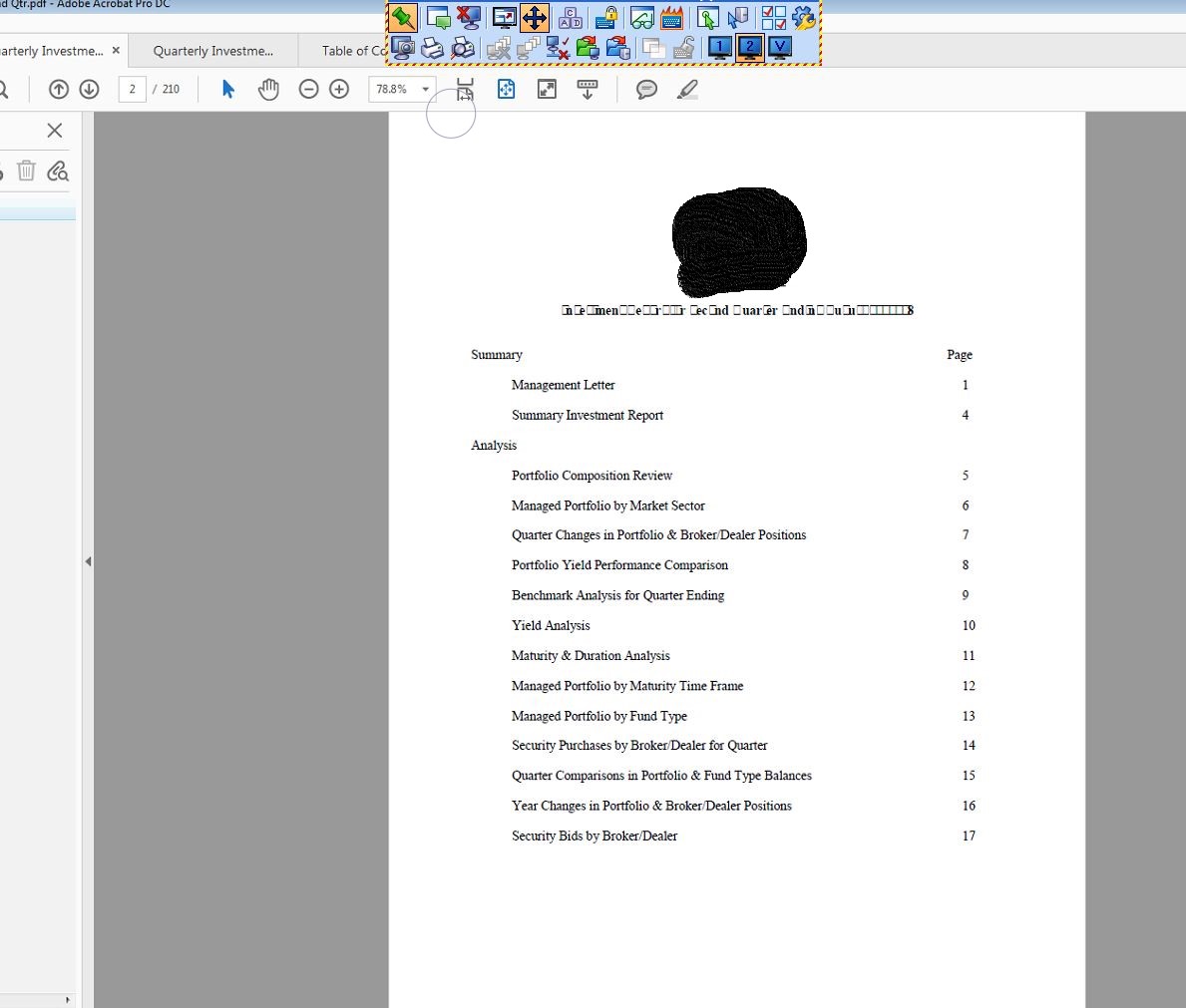
What I did, I got the word and excel docs, convert them myself and they still come out like the picture above. The document above, was a new document copied from the PDF and on my end it worked fine but the accounting user saw the above document.
Version of Adobe is 18.011.20063 which is the latest one.
Anybody have an idea as to why it could happen?
Thanks,
Copy link to clipboard
Copied
Hi Ihchavez,
There's something unique about the font that's used in that title. Is the font there the same font as you have in the body of the text? Please remember that (for example) Times Regular is a different font than Times Bold. They are in the same family but they are different fonts.
So either your title font is corrupted or some other issue. Can you try to use a different font for the title?
Copy link to clipboard
Copied
Nothing unique about the font. Same font is used through the documents (which I created) which is times new roman 11.5. I did a search earlier and it stated that the fonts could be an issue but we do not use any specialized fonts.
Any other ideas?
Copy link to clipboard
Copied
Hi Ihchavez,
Have you tried a different font?
Copy link to clipboard
Copied
Yes and still the same issue.
Can the amount of pages be an issue? It just got reported to me that after page 162 the same issue happened. The document that they are trying to compile is over 210 pages
Copy link to clipboard
Copied
Hi Ihchavez,
OK, thanks for checking, it's best to rule things out one at a time to make sure that they are not the issue.
As far as the number of pages, that "shouldn't" be the issue.
What exactly is the process you are using to create these documents. You state you combine Word and Excel documents, how are you doing that? How are you creating the PDFs? What other "combining" are you doing? How many pages within each group before being combined.
One other thing to be considering, How are you initially making these PDFs. Normally Acrobat embeds fonts for distribution so that the recipient will see the same thing that you saw. But this would affect all of the text using that font, not just the title as you are showing. That's what's got me so confused. On the other hand, if Microsoft is making the PDFs than it's not really known how the PDFs are being made.
Copy link to clipboard
Copied
We use the print function within excel and word to convert to PDF. Once we convert the documents we go to adobe pro, combine the files and that is it.
The files, well it depends on the actual documents: they tend to range between 1 to 50 pages. They get several files from different departments and then accounting compiles them.
Get ready! An upgraded Adobe Community experience is coming in January.
Learn more