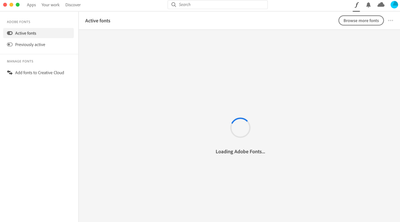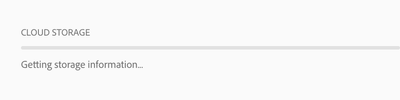Adobe Community
Adobe Community
- Home
- Acrobat
- Discussions
- Re: Getting storage information.... "Loading Adobe...
- Re: Getting storage information.... "Loading Adobe...
Getting storage information.... "Loading Adobe Fonts" Reoccurring error (Mac OS Big Sur)
Copy link to clipboard
Copied
Hi everyone,
In real need of some help here - I've just purchases a new 2021 Macbook Pro and have downloaded Creative Cloud and Acrobat.
The company I write proposals for uses a specific font which has been downloaded via the Adobe fonts section. I have activated said fonts but everytime I search for them within the programme they can't be found. I've noticed that creative cloud won't load any fonts and keeps showing a spinning blue circle... I've read multiple threads of this ongoing issue which dates as far back as 2013. I've tried signing out and in/uninstalling and reinstalling/restarting my computer and finally changing network preferences to not use passive FTP mode.
PLEASE has someone got a suggestion - how can this still be an issue after 7+ years?
Conor
Copy link to clipboard
Copied
Hi, you are in the Acrobat section and I'm not fully sure if you have an Acrobat question or a font question.
Please clarify