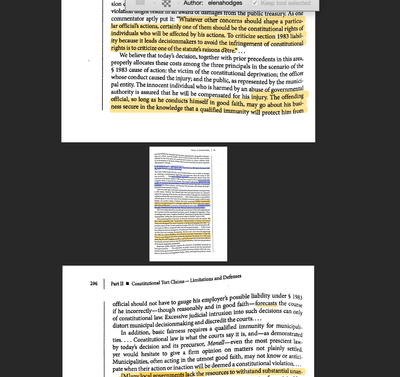Adobe Community
Adobe Community
Turn on suggestions
Auto-suggest helps you quickly narrow down your search results by suggesting possible matches as you type.
Exit
- Home
- Acrobat
- Discussions
- Help - different page sizes across scanned PDF pag...
- Help - different page sizes across scanned PDF pag...
0
Help - different page sizes across scanned PDF pages
New Here
,
/t5/acrobat-discussions/help-different-page-sizes-across-scanned-pdf-pages/td-p/11519347
Oct 19, 2020
Oct 19, 2020
Copy link to clipboard
Copied
Hi, I'm having an issue with a scanned PDF. The pages are showing up with vastly different sizes from page to page -- some about 4x larger than others, making it very hard to read. All of the pages were created in the same way -- pictures taken by a cell phone camera -- so I don't think underlying page size is the issue. The sizing problem didn't come up until AFTER I did OCR/text recognition to be able to highlight the text. Any help would be so appreciated -- thank you!! See picture for reference:
TOPICS
Create PDFs
,
Edit and convert PDFs
,
General troubleshooting
Community guidelines
Be kind and respectful, give credit to the original source of content, and search for duplicates before posting.
Learn more
Community Expert
,
LATEST
/t5/acrobat-discussions/help-different-page-sizes-across-scanned-pdf-pages/m-p/11520937#M282241
Oct 20, 2020
Oct 20, 2020
Copy link to clipboard
Copied
OCR does not change page size. The issue must have been there before you did that.
If you have Acrobat Pro DC you can use the Preflight tool to scale all pages to the same size.
Community guidelines
Be kind and respectful, give credit to the original source of content, and search for duplicates before posting.
Learn more
Resources
About Adobe Acrobat
Adobe Inc
Adobe Inc
Adobe Inc
Adobe Inc
Adobe Acrobat Feature & Workflow
FAQs
Copyright © 2024 Adobe. All rights reserved.