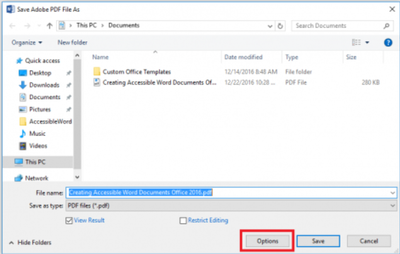Adobe Community
Adobe Community
- Home
- Acrobat
- Discussions
- Help! Footnote references from Word to Acrobat ar...
- Help! Footnote references from Word to Acrobat ar...
Copy link to clipboard
Copied
I'm trying to make an accessible PDF from a Word doc, which contains footnote references. In the Word doc, the references are all super-scripted. In Acrobat, the super-script gets lost. I go to "edit PDF" and re-format the references as super-script. However, this messes up all my tags, and I have to re-tag my PDF from beginning to end! I HOPE I'm overlooking something simple -- does anybody have a clue what I'm doing wrong? 🙂
 1 Correct answer
1 Correct answer
Hi Scott Holliday
We are sorry for the trouble. As described you are experiencing issues with the footnotes getting messed up when creating the accessible PDF from a Word doc and you have to retag the document from the beginning.
Would you mind sharing the workflow or steps you are doing to create the accessible PDF from word document? Are you printing the Word document to Adobe PDF in the printer list? If yes, please try to create PDF using the Acrobat ribbon that is installed when you in
...Copy link to clipboard
Copied
Hi Scott Holliday
We are sorry for the trouble. As described you are experiencing issues with the footnotes getting messed up when creating the accessible PDF from a Word doc and you have to retag the document from the beginning.
Would you mind sharing the workflow or steps you are doing to create the accessible PDF from word document? Are you printing the Word document to Adobe PDF in the printer list? If yes, please try to create PDF using the Acrobat ribbon that is installed when you install Acrobat Pro. Choose the Acrobat tab, then Create PDF. Printing the file to Adobe PDF will not pass any accessibility information on to the PDF file.
In the following dialog box, select the Options button:
Make sure the box is checked for Enable Accessibility and Reflow with tagged Adobe PDF:
Select OK, then Save.
Let us know how it goes
Regards
Amal
Copy link to clipboard
Copied
Hi Amal! Wow - I appreciate your response. I've been tasked at my job with making files (PDFs) accessible so clients could post them on their websites. I've been having great success with many different files, until this problem showed up ... SO here goes. I'm on a Mac, latest version of Word, Acrobat PRO DC. I run all the Word acessibility checks, do a save-as, I select "File Format: PDF", and the option - "Best for electronic distribution and accessibility". I open the PDF, and everything is tagged PERFECTLY. However, the footnote references have lost their superscript formatting. SO - in Acrobat, I choose "Edit PDF", and re-apply the superscript formatting. But now the tags are messed up - half the tag containers are empty, link tags are empty, nesting has vanished - and I have to retag from top to bottom!! Again - everything has worked perfectly for me, up to this point ... HOPING there is a solution .. 🙂
Copy link to clipboard
Copied
Hi Scott,
Thanks for reporting the issue here.
It seems the issue is related to font used in the Word file. Please try to chage the font to any other like Arial, or Calibri; and then save the file and try again converting the file to PDF.
And, as a workaround to the issue; you can try to Print the Word document using the Adobe PDF Printer which will create a PDF file for the document and this superscript issue would be fixed.
If the issue still prevails, can you share the file on which the issue is observed.
Regards,
Swapnil Srivastava
Copy link to clipboard
Copied
Hi Swapnil - thank you for your kind response! I did solve this issue, finally ... Rather than going to File, Save As, File Format: PDF, etc., I clicked on the Acrobat tab (in Word), then, "Create PDF". Amazing how something this simple solved the problem entirely - but at least it was simple and at least it solved the problem. Thanks again!
Copy link to clipboard
Copied
Hi there
We are glad to hear that the issue got fixed.
Feel free to contact us for any assistance required in the future.
Regards
Amal