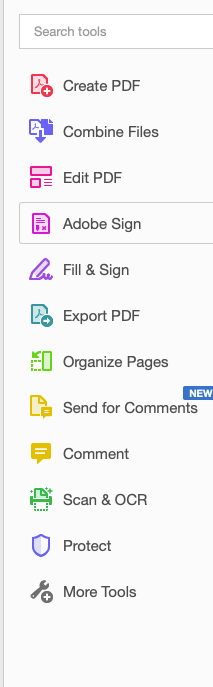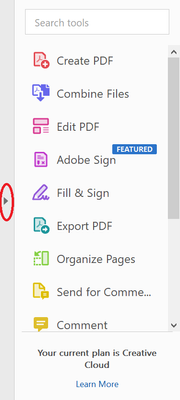Adobe Community
Adobe Community
- Home
- Acrobat
- Discussions
- Help Needed - format for best recipient experience
- Help Needed - format for best recipient experience
Help Needed - format for best recipient experience
Copy link to clipboard
Copied
I am sending a 60 page presentation booklet to a client. When they open the document the tool side bar for Adobe Acrobat shows up and they are in the full on app. Makes it look like they can edit the document. Is there a way to have them open up without that? Seems so unprofessional looking.
Copy link to clipboard
Copied
Hi Benmansmom
Hope you are doing well and sorry for the trouble. As described the right hand tool pane opens up when your client opens the PDF file.
Please ask your client to click on the small arrow on the tool bar to minimize it and then try following preference setting, Go to Edit (Win) Adobe Acrobat (Mac) > Preferences > Documents > Check 'Restore last view settings when reopening the documents' > Click OK
Hope this will help
Regards
Amal
Copy link to clipboard
Copied
I found out tha Acrobat now wants you to got to FILE:PROPERTIES and in User Interface options, and check “Hide Tool Bars” and “Hide window controls"
Copy link to clipboard
Copied
If your user has the slightest experience in Acrobat or Acrobat Reader they will know that this toolbar appears for every document, not just yours. You cannot control their experience (at least, you cannot remove this bar). The bar appears in the free Acrobat Reader partly for its functions, and partly as an advert to encourage upgrading.