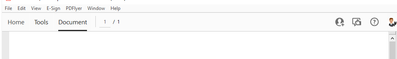Adobe Community
Adobe Community
- Home
- Acrobat
- Discussions
- Re: Hiding the top right corner tools (sharing, fe...
- Re: Hiding the top right corner tools (sharing, fe...
Copy link to clipboard
Copied
I had a recent update on Adobe Acrobat Pro DC and now instead of one "sharing" tool on the top right corner of the toolbar, I have five tools occupying that space, and taking it away from my customized quicktools. I don't want to see those five tools, so how can I hide or eliminate them?
Thanks!
[Title Edited by Moderator]
 1 Correct answer
1 Correct answer
Hi,
The five tools include the share button. I did the repair installation and the problem is fixed. Before the four tools were all appearing beside the share button, taking space away from my quick tools; now they are above the share button, which is great. I don't need the share button either; if I could remove it from the toolbar, it would be better; but it's not in my way.
Thanks!
EvaRS
Copy link to clipboard
Copied
Hi EvaRS,
We are sorry for the trouble. As described above, you want to hide the top right corner tools for feedback, help, notification and profile.
We need some more information for a better understanding:
- Is the share button not present on the top right corner of the application? please share the screenshot of the issue you are experiencing for a better understanding.
- Would you mind sharing the version of the Adobe Acrobat DC installed and the OS?
As it can be seen on our end the share button is present on the top right corner of the application and above the share button we have these four options available.
You may also try to Repair Installation (For Windows only) Go to Help > Repair Installation.
Let us know how it goes.
Regards
Amal
Copy link to clipboard
Copied
Hi,
The five tools include the share button. I did the repair installation and the problem is fixed. Before the four tools were all appearing beside the share button, taking space away from my quick tools; now they are above the share button, which is great. I don't need the share button either; if I could remove it from the toolbar, it would be better; but it's not in my way.
Thanks!
EvaRS
Copy link to clipboard
Copied
Hi EvaRS,
We are glad to hear that the issue got fixed.
Feel free to contact us for any further assistance required in the future.
The default share button is a design behavior. You may use the Adobe Wish form (https://www.adobe.com/products/wishform.html) to submit the feature request to customize this option with the engineering team.
Regards
Amal
Copy link to clipboard
Copied
Can't believe you can say that this has been fixed. Those stupid buttons are taking precious space on the screen for options that I never use. Why don't you let the user decide which buttons to show instead of Big Brother trying to shove down our throats undesired options.
Copy link to clipboard
Copied
I have the same issue. I want to remove those 4 icons from the top right. I don't want to do a repair installation as this was done by the I.T. as it's a network-installed application (not local) and don't want to risk screwing anything up. Is there not anything in the options that can show/hide these buttons?