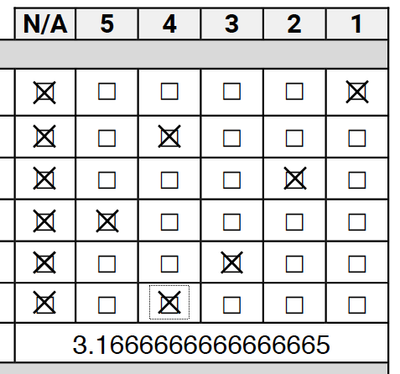Adobe Community
Adobe Community
- Home
- Acrobat SDK
- Discussions
- How can I average values of only checked Check Box...
- How can I average values of only checked Check Box...
Copy link to clipboard
Copied

These check boxes have hidden values (1-5) and we would like to calculate the the average of these values only if those particular Check Boxes are checked. The Check Boxes in each row are named the same. Thanks for any help you can provide!
 1 Correct answer
1 Correct answer
So, the checkboxes in each row are mutually exclusive? And these hidden values are actually the exports for the checkboxes?
I would add a group name to the existing checkbox name. Assuming the names of the check box rows are "CkRow1" "CkRow2" etc. then the grouped names would be "Grp.CkRow1" "Grp.CkRow2" etc.
This code placed in the calculation script for a text field will produce the average.
var aChecks = this.getField("Grp").getArray();
var sum = 0;
aChecks.forEach(function(a){sum+=a.value;});
e
...Copy link to clipboard
Copied
So, the checkboxes in each row are mutually exclusive? And these hidden values are actually the exports for the checkboxes?
I would add a group name to the existing checkbox name. Assuming the names of the check box rows are "CkRow1" "CkRow2" etc. then the grouped names would be "Grp.CkRow1" "Grp.CkRow2" etc.
This code placed in the calculation script for a text field will produce the average.
var aChecks = this.getField("Grp").getArray();
var sum = 0;
aChecks.forEach(function(a){sum+=a.value;});
event.value = sum/aChecks.length;
Use the Acrobat JavaScript Reference early and often
Copy link to clipboard
Copied
Yes, all Check Boxes in row1 for example are named CheckBox10, row2 CheckBox20, etc. The hidden values are the export values.
Thank you for the script! It works for the most part.
But I ran into this interesting problem now. When all boxes are checked (one box from all rows), the average value returned is correct. But when even one Check Box is left out, we get the following error:
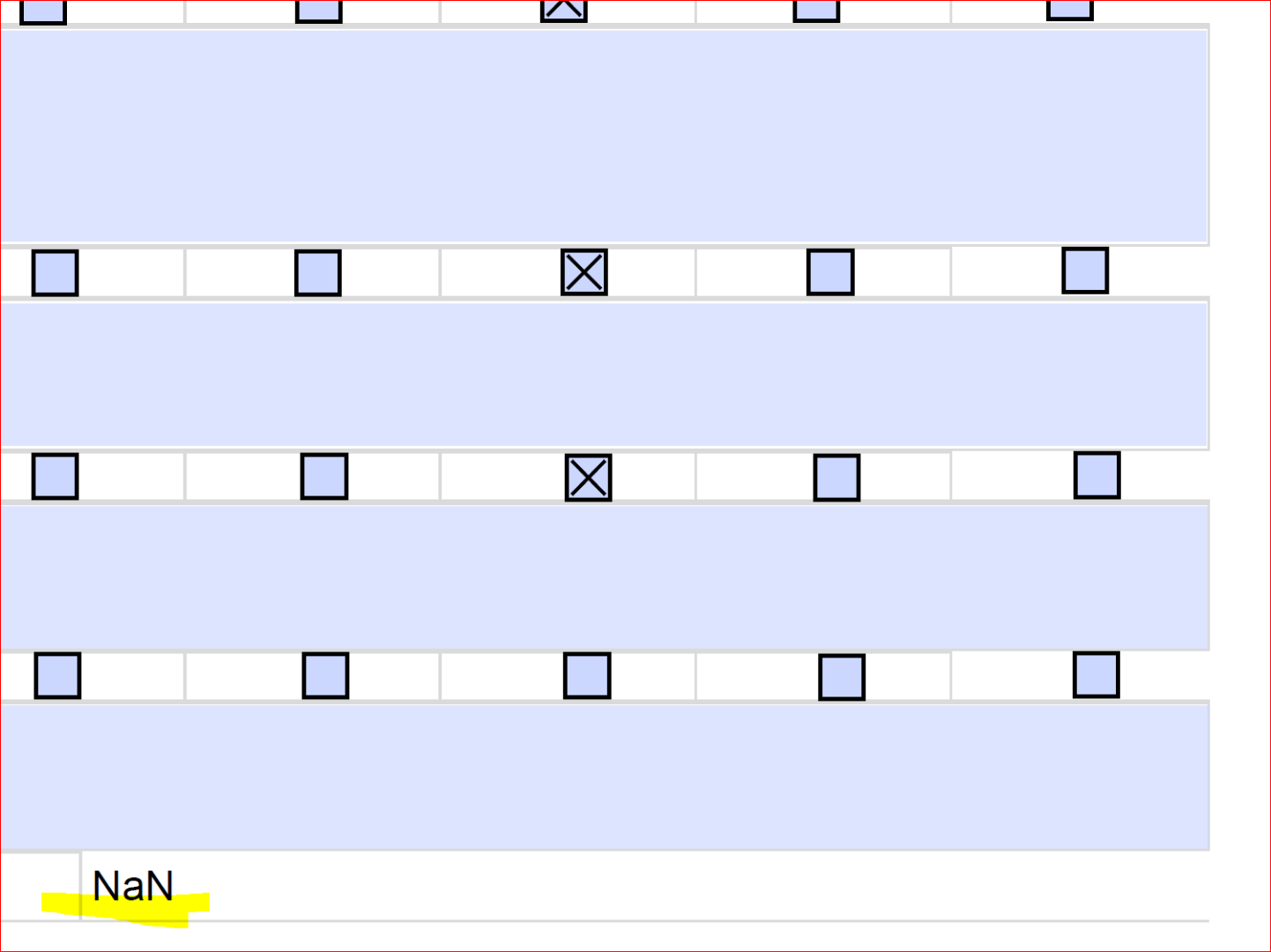
Copy link to clipboard
Copied
I did leave something out. The unselected value of a checkbox or radiobutton is "Off", not a number, i.e. NaN
So the summation code needs to be modified to add "Off" as zero.
aChecks.forEach(function(a){sum+=isNaN(a)?0:Number(a.value);});
Use the Acrobat JavaScript Reference early and often
Copy link to clipboard
Copied
Interesting. Now it does not return anything:

Script on the textbox:
var aChecks = this.getField("Group").getArray();
var sum = 0;
aChecks.forEach(function(a){sum+=isNaN(a)?0:Number(a.value);});
event.value = sum/aChecks.length;
------
Any idea? Thanks!
Copy link to clipboard
Copied
Did you do any debug? Are errors reported in the Console window?
And yes, there is an obvious bug. Replace the summation line with this
aChecks.forEach(function(a){sum+=isNaN(a.value)?0:Number(a.value);});
Use the Acrobat JavaScript Reference early and often
Copy link to clipboard
Copied
That fixed the NaN error! but when only one box is checked, it still seems to average, where it should be just returning that one box value, see this:

Copy link to clipboard
Copied
Yes, that's how the code is designed.
Use the Acrobat JavaScript Reference early and often
Copy link to clipboard
Copied
Thank you for your time and efforts!!
Copy link to clipboard
Copied
If you want the average of only the fields that include a checkmark, then the code needs to count the checked rows. This can be done at the same time the sum is calculated.
var sum =0;
var cnt = 0;
aChecks.forEach(function(a){if(!isNaN(a.value){sum+=Number(a.value);cnt++;}});
Use the Acrobat JavaScript Reference early and often
Copy link to clipboard
Copied
Good day, I have been looking for averaging values in the checkbox that have check on it and I found this thread. This is very helpful. My concern is like the last concern of the thread starter, I would like the calculation to average those checkbox with check and disregard in the calculation those do not have check. The last script which is
var sum =0;
var cnt = 0;
aChecks.forEach(function(a){if(!isNaN(a.value){sum+=Number(a.value);cnt++;}});
seems not working. May I ask help regarding this.
Copy link to clipboard
Copied
That code should only count the checked-boxes. Non-checked boxes will not be included in the total.
Copy link to clipboard
Copied
Yes, its valur won't be included in the computation for average.
For example, I checked 5 boxes with each boxes having different value so TOTAL VALUE/5=Average
And if I checked 4 boxes in the 5 checkbox arrays the average should be computed as TOTAL VALUE/4=Average instead of 5.
Would that be possible?
Copy link to clipboard
Copied
Yes, and the code above does that.
Copy link to clipboard
Copied
I'm running into an issue with the custom calculation script. I've named each row "CkRow1" "CkRow2" etc. And the grouped names "Grp.CkRow1" "Grp.CkRow2" etc. And I've used this custom calculation script:
var aChecks = this.getField("Grp").getArray();
var sum = 0;
aChecks.forEach(function(a){sum+=isNaN(a.value)?0:Number(a.value);});
event.value = sum/aChecks.length;
But it's not calculating anything, just a zero. Any suggestions on what I'm doing wrong?
Copy link to clipboard
Copied
apparently all the input values are either Not-A-Number, or 0.
What are the export values for the checkboxes?
Use the Acrobat JavaScript Reference early and often
Copy link to clipboard
Copied
Oops, you're correct. I didn't have numbers in the export values. Now it's calculating, but I have that same issue that was above - showing the 0.333333333333 instead of averaging. I tried switching the the script to this:
var aChecks = this.getField("Grp").getArray();
var sum = 0;
aChecks.forEach(function(a){if(!isNaN(a.value){sum+=Number(a.value);cnt++;}});
event.value = sum/aChecks.length;
But I get this error: "SyntaxError: missing ) after condition 5: at line 6
Copy link to clipboard
Copied
So what value should be shown instead of 0.333333333?
And fix the syntax error. Parentheses and brackets must be balanced. Find the place that is missing a closing parentheses and add it back in.
But you didn't need to change the code. The first script you posted was find.
Use the Acrobat JavaScript Reference early and often
Copy link to clipboard
Copied
I thought I needed to average just the checked boxes (this is for a client of mine)... But what I actually need to average is this: (see screenshot)
The numbers selected in the checkboxes, but averaged to how many checkboxes are checked. If that makes sense - this is confusing to me. I have another screenshot attached to show the numbers checked (5, 4, 5, 4, 4) total 22, divided by 5 = 4.4 (average). The N/A's don't get included in that average. I don't know if there is a way to do this, I have very little experience in all the bells & whistles of Acrobat.
Copy link to clipboard
Copied
So what is the export value of the N/A column? You need to know this to write a script that doesn't include it in the calculation. Is it NA? If it is, and all the other columns export numbers, then the script that counts entries that are !NaN is the one you want. Because "NA" is Not-A-Number. So you only want to sum entries that Are A Number.
Here is the corrected script.
var aChecks = this.getField("Grp").getArray();
var sum = 0;
aChecks.forEach(function(a){if(!isNaN(a.value)){sum+=Number(a.value);cnt++;}});
event.value = sum/aChecks.length;
Use the Acrobat JavaScript Reference early and often
Copy link to clipboard
Copied
Oh awesome, I think this is working!! Thank you sooooo much!! Just one more thing, is there any way to round off the total? For instance, on the sample attached - could we get it to show 3.17 instead of the 3.6666666?
Copy link to clipboard
Copied
Actually, I think I got that figured out... it was the formatting I was using with the decimal points.
THANK YOU so much for your help on this, I would have been lost without your help! 😄
Copy link to clipboard
Copied
Oh my gosh, it's me again! LOL
I have just about everything working great now, but I'm wondering how I would get this done:
In the total score, I need to leave out the NA boxes in the calculation. So say for instance, 4 "number" boxes are checked and the other 2 checked are "NA", I need to calculate only the average of the 4 number boxes checked & total of those 4 checked boxes.
In this instance attached: the total of the checked boxes is "8" (3, 2, 2, 1) - I just need the average "total" of 8 divided by 4 checked boxes, the NA ones won't count.
I hope this makes sense how I'm explaining it 😉
Copy link to clipboard
Copied
Here is the corrected script. It's all about counting the boxes you want to use:
var aChecks = this.getField("Grp").getArray();
var sum = 0;
var cnt = 0;
aChecks.forEach(function(a){if(!isNaN(a.value)){sum+=Number(a.value);cnt++;}});
event.value = sum/cnt;
Use the Acrobat JavaScript Reference early and often
Copy link to clipboard
Copied
Thank you so much! The calculations work perfectly now, but I get an error message that the value entered does not match the format of the field. I'm just going to attached the document instead of screenshots, it would make more sense than my trying to explain. That is, if you wouldn't mind taking a look at it for me.
-
- 1
- 2