- Home
- Acrobat
- Discussions
- How can i change the default programm (paint) to e...
- How can i change the default programm (paint) to e...
How can i change the default programm (paint) to edit pictures.
Copy link to clipboard
Copied
I want to edit pictures in adobe. The default program in adobe is paint. How can i change parmanent it another program.
Thx for Help 🙂
Copy link to clipboard
Copied
You can set it under Edit - Preferences - Content Editing.
Copy link to clipboard
Copied
There i can only see "font options"... why?!?
Copy link to clipboard
Copied
What application, including exact version number, are you using?
Copy link to clipboard
Copied
Adobe Acrobat Standart DC Version 2015.006.30306
Copy link to clipboard
Copied
There is no image editing in Acrobat Standard, of the type we mean. You're probably talking about something else. What steps do you follow that lead to Paint showing up?
Copy link to clipboard
Copied
when i do right click on a picture in a PDF 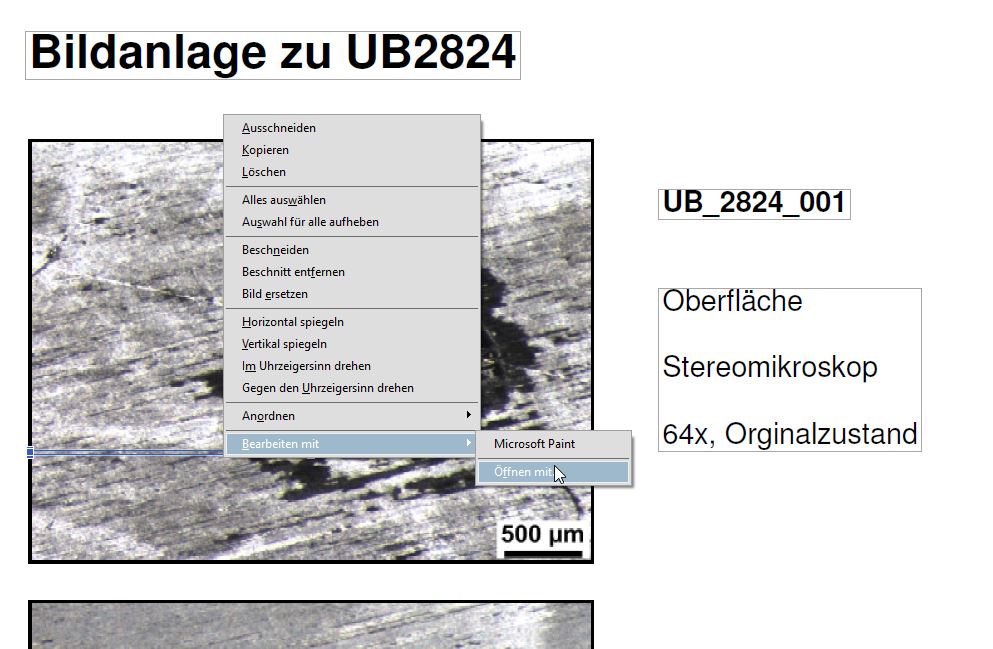
I want to change Microsoft Paint in another Programm permanently...
Now i have to select it ervery time 😞
Copy link to clipboard
Copied
You need to upgrade to Acrobat Pro to be able to do that, it seems.
Copy link to clipboard
Copied
seriously ?!? 😞
Copy link to clipboard
Copied
If you're not seeing this option under Preferences - Content Editing, then yes.
Copy link to clipboard
Copied
Thanks for helping!
Copy link to clipboard
Copied
I switched to Pro with the same Problem. No i can change under content editing the program to edit pictures. But in the drop down menu only ms paint appears as you can see in my screenshot above...
Copy link to clipboard
Copied
Using another program should add it in the contextual menu…
Acrobate du PDF, InDesigner et Photoshopographe
Copy link to clipboard
Copied
unfortunately it doesn't add into the contextual menu...
Copy link to clipboard
Copied
unfortunately it doesn't add into the contextual menu...
You're right.
I tried to add GIMP and GIFeditor in Editing Preferences but the contextual menu remains the same. ![]()
(Preview and Photoshops are by default)
It looks like a bug…
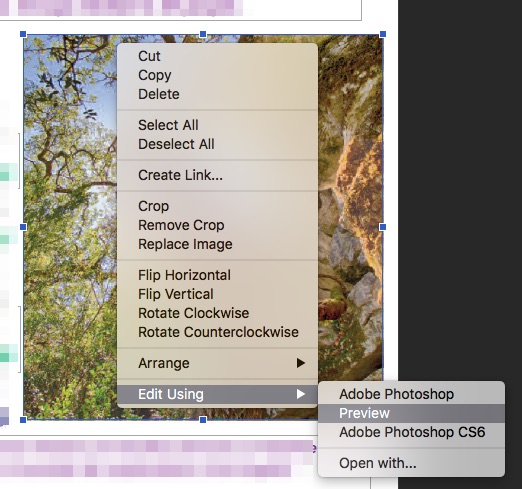
Latest Acrobat Pro DC on Mac OS El Capitan.
Acrobate du PDF, InDesigner et Photoshopographe
Copy link to clipboard
Copied
What I see in Acrobat Pro (current subscription version) is being offered the choice of Paint, or Photoshop, or Open With. This is without changing any settings.
Copy link to clipboard
Copied
i want to use ms office 2010. i can change it with "open with". but i have to do this every time. and that's not useful...
Copy link to clipboard
Copied
Post a screenshot of what you see under Edit - Preferences - Content Editing.
Copy link to clipboard
Copied
Copy link to clipboard
Copied
The first option is the tool used for editing images by default, I believe.
Copy link to clipboard
Copied
under the "Page/Object Editor" how do I remove any default program?
When it was empty the darn thing worked. I tried adding a default editor and now nothing is working right
Find more inspiration, events, and resources on the new Adobe Community
Explore Now
