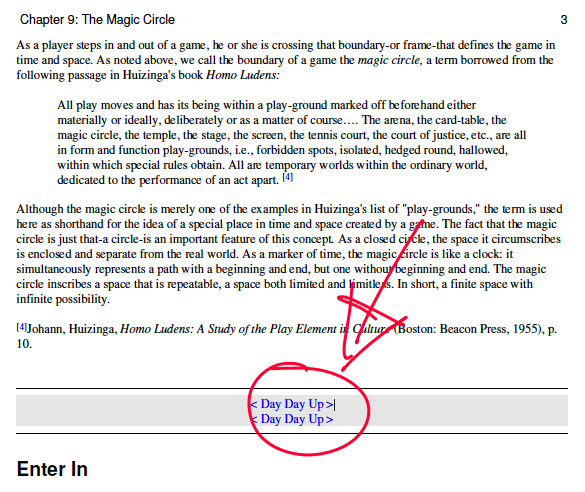Adobe Community
Adobe Community
Turn on suggestions
Auto-suggest helps you quickly narrow down your search results by suggesting possible matches as you type.
Exit
- Home
- Acrobat
- Discussions
- How can I delete text objects in PDF file?
- How can I delete text objects in PDF file?
0
How can I delete text objects in PDF file?
New Here
,
/t5/acrobat-discussions/how-can-i-delete-text-objects-in-pdf-file/td-p/11788511
Jan 27, 2021
Jan 27, 2021
Copy link to clipboard
Copied
Hello, my learned friends!
Someone gave me a big PDF file with hundreds of useless text objects I don't understand.
Is there a way I can delete every instance at once in Acrobat Pro? The highlighted text appears in every page and just takes me back to page 1, for some reason!
I do know I'm supposed to go to Edit > Preflight and do something in there(?) Please keep in mind: I'm a total beginner to the software! I've looked in previous related threads, but the truth is: it's complicated, and I am totally lost.
Thanks so much! 😉
Ikem.
TOPICS
Create PDFs
,
Edit and convert PDFs
,
General troubleshooting
,
How to
Community guidelines
Be kind and respectful, give credit to the original source of content, and search for duplicates before posting.
Learn more
LEGEND
,
LATEST
/t5/acrobat-discussions/how-can-i-delete-text-objects-in-pdf-file/m-p/11788709#M295395
Jan 27, 2021
Jan 27, 2021
Copy link to clipboard
Copied
Community guidelines
Be kind and respectful, give credit to the original source of content, and search for duplicates before posting.
Learn more
Resources
About Adobe Acrobat
Adobe Inc
Adobe Inc
Adobe Inc
Adobe Inc
Adobe Acrobat Feature & Workflow
FAQs
Copyright © 2024 Adobe. All rights reserved.