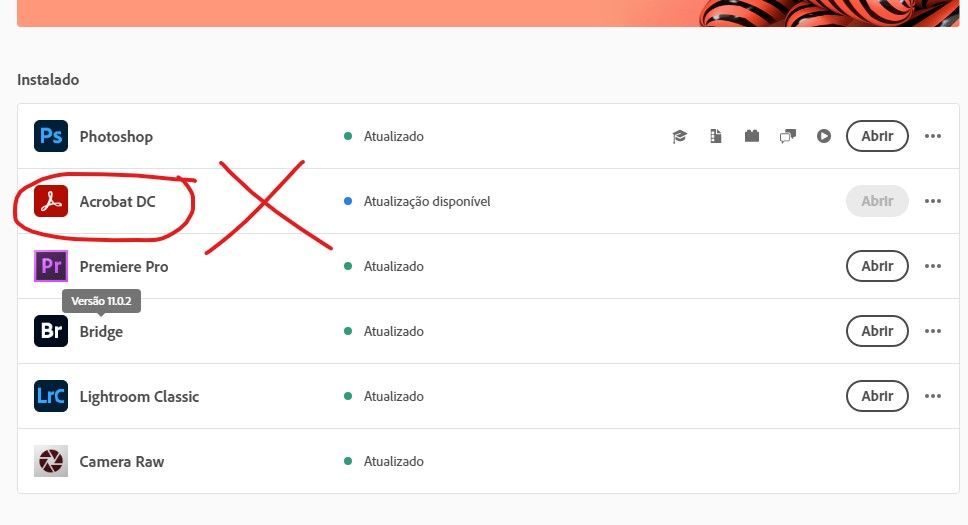Adobe Community
Adobe Community
Turn on suggestions
Auto-suggest helps you quickly narrow down your search results by suggesting possible matches as you type.
Exit
- Home
- Acrobat
- Discussions
- How can I disable the "update available" warning f...
- How can I disable the "update available" warning f...
0
How can I disable the "update available" warning for Acrobat DC on my creative cloud desktop
New Here
,
/t5/acrobat-discussions/how-can-i-disable-the-quot-update-available-quot-warning-for-acrobat-dc-on-my-creative-cloud-desktop/td-p/12016070
May 05, 2021
May 05, 2021
Copy link to clipboard
Copied
Please, How can I disable the "update available" warning for Acrobat DC on my creative cloud desktop, that is boring a lot. I dont wanna to use acrobat reader.
Thanks!!
TOPICS
General troubleshooting
Community guidelines
Be kind and respectful, give credit to the original source of content, and search for duplicates before posting.
Learn more
Renato Schetter
AUTHOR
New Here
,
/t5/acrobat-discussions/how-can-i-disable-the-quot-update-available-quot-warning-for-acrobat-dc-on-my-creative-cloud-desktop/m-p/12016080#M311566
May 05, 2021
May 05, 2021
Copy link to clipboard
Copied
Community guidelines
Be kind and respectful, give credit to the original source of content, and search for duplicates before posting.
Learn more
Adobe Employee
,
LATEST
/t5/acrobat-discussions/how-can-i-disable-the-quot-update-available-quot-warning-for-acrobat-dc-on-my-creative-cloud-desktop/m-p/12016164#M311574
May 05, 2021
May 05, 2021
Copy link to clipboard
Copied
Hi Renato,
Thank you for reaching out.
As we have checked your account, we see that you are subscribed to the Photography plan that does not include Acrobat DC. Could you please confirm if you have installed Acrobat Pro DC on your machine?
As you do not wish to use the application, please try uninstalling the application. Click on the three dots provided at the extreme right-hand side of the Acrobat Pro DC in the Creative Cloud desktop application. Check if that helps.
Thanks,
Meenakshi
Community guidelines
Be kind and respectful, give credit to the original source of content, and search for duplicates before posting.
Learn more
Resources
About Adobe Acrobat
Adobe Inc
Adobe Inc
Adobe Inc
Adobe Inc
Adobe Acrobat Feature & Workflow
FAQs
Copyright © 2023 Adobe. All rights reserved.