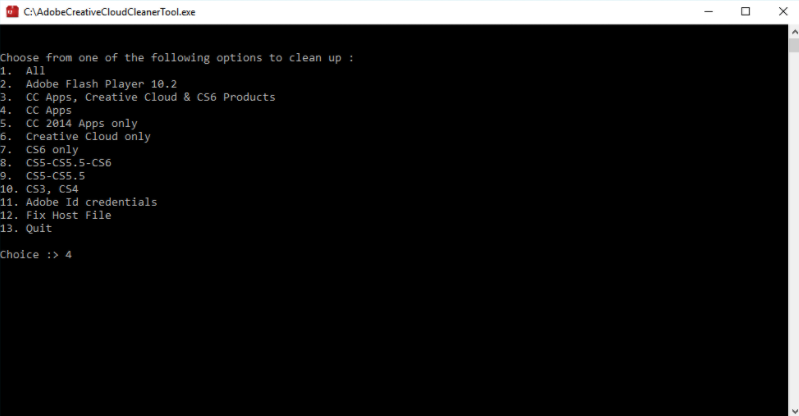Adobe Community
Adobe Community
- Home
- Acrobat
- Discussions
- Re: How can I stop CC from notifying me about upda...
- Re: How can I stop CC from notifying me about upda...
How can I stop CC from notifying me about updates for apps I don't have?
Copy link to clipboard
Copied
Hi people!
Every couple of days Creative Cloud notifies me that there are updates available for Acrobat DC. I don't have Acrobat DC. I may have trialled it at some point, but I thought I'd deleted it when I realised that it wasn't an upgrade from the Acrobat X Pro that I DO actually own. I'm so fed up with these messages that I stopped Creative Cloud booting on startup, but the messages are STILL coming even with CC not running.
Does anybody know how I can stop this please? Is there some DC file lurking in my system that is making CC think I have it? Any ideas?
Copy link to clipboard
Copied
do you have an active subscription that includes acrobat dc?
if yes, i don't think there's anything you can do to stop the notifications about an update being available.
if you have no subscriptions to any adobe cc products, you can stop the notifications. let me know.
and worse news, your acrobat x pro is probably no longer perpetually licensed, but has been taken over by adobe cc and is now "subscription".
you should secure the acrobat x pro installation files and your serial number so you can restore your perpetual license if and when your cc subscription ends.
Copy link to clipboard
Copied
hi, thanks for the quick response. Currently I have no subscription products, just Design Standard CS6 and Lightroom classic, both serial number products. I don't have Acrobat DC, but I think I installed it once because it came up as an "update" to Acrobat Pro X. That's not strictly what it is though, as when I installed it, it asked me to start a 7 Day Trial. So I uninstalled it. It's perfectly possible that CC is still trying to persuade me that DC is an update to Pro X I suppose, but it really isn't if I have to subscribe in order to use it.
I Quit out of CC, but it's clearly lurking in the background somewhere, as it does keep prompting me to download DC. I would install DC just to get rid of the messages, but it's 1.2GB which I don't want.
Copy link to clipboard
Copied
did you install the cc desktop app from here, https://creativecloud.adobe.com/apps/all/desktop?action=install&source=apps&productId=creative-cloud...
if so, you need to uninstall it, https://helpx.adobe.com/creative-cloud/help/uninstall-remove-app.html
then you should clean cc files per http://www.adobe.com/support/contact/cscleanertool.html
restart your computer.
open a design std cs6 program (eg, acrobat x pro) and see if there's a warning about your subscription. if not click the program's help menu and see if there's a "sign in" or "activate" option and not whether it's gray-ed out. (or even better embed a screenshot showing the help submenu.)
Copy link to clipboard
Copied
I installed Acrobat DC from inside the Creative Cloud management app. It also included an uninstaller and I ran that.
I followed your instructions but stopped short of running the cleaner because Acrobat DC is not listed as something it can find. Acrobat Pro X was part of the Creative Suite Design Standard CS6 I purchased years ago and am still using. I've already fallen into the trap of "updating" my separate permanent copy of Lightroom and then having to speak to Adobe Support to get the original download when the "update" turned out to be a paid subscription. I'm certainly not going to delete my permanent CS6 applications and have to go back to Support to download them again.
Thank you for your help, I do really appreciate it, but for now I'm just going to live with this I think.
Copy link to clipboard
Copied
got it, (and good luck).
for others, acrobat dc is part of cc apps,