 Adobe Community
Adobe Community
- Home
- Acrobat
- Discussions
- How can you duplicate a page in Adobe Acrobat DC?
- How can you duplicate a page in Adobe Acrobat DC?
Copy link to clipboard
Copied
I cannot for the life of me figure out how to duplicate my page in the newest version of Adobe. All the older versions allowed this. Have I missed something? So if you can't duplicate a page, then how can I apply a template I have created onto a blank page? Maybe I am not looking in the right places. Any help at all will greatly appreciated!!
Thanks,
Logan
 1 Correct answer
1 Correct answer
My previous response was to someone who was using a Mac. If you're using Windows, hold down the Ctrl (Control) key while dragging a page thumbnail. Check out the following for more information on the subtleties of duplicated pages this way: Duplicate a Page in Adobe Acrobat - KHKonsulting LLC
Copy link to clipboard
Copied
Perhaps the easiest way is to first show the Pages pane (on the left, View > Show/Hide > Show navigation panes > Pages thumbnails) and hold down the fn+option keys and click and drag the page you want to duplicate.

Copy link to clipboard
Copied
"fn+option keys"
what is the '+options' ?
I am still not able to find how to copy/duplicate a page in a pdf
Copy link to clipboard
Copied
My previous response was to someone who was using a Mac. If you're using Windows, hold down the Ctrl (Control) key while dragging a page thumbnail. Check out the following for more information on the subtleties of duplicated pages this way: Duplicate a Page in Adobe Acrobat - KHKonsulting LLC
Copy link to clipboard
Copied
Perfect! Thanks!
Copy link to clipboard
Copied
thank you
Copy link to clipboard
Copied
"fn+option keys"
what is the '+options' ?
"Option" is the ALT key.
You don't need to use the "fn" key, you can use ALT only.
Copy link to clipboard
Copied
Thats it, thanks
Copy link to clipboard
Copied
I had to try this about 20 times before it worked. This type of thing is exactly why I #$%#^@&*( hate Adobe. No need to make it so nonintuitive!
Copy link to clipboard
Copied
I had to try this about 20 times before it worked
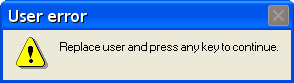
![]()
Copy link to clipboard
Copied
you have to have your page thumbnails showing on the left side. on MAC hold down alt and drag the page you want to duplicate to the desired location.
Copy link to clipboard
Copied
That doesn't work. ![]()
Copy link to clipboard
Copied
You'll need to be more specific if you want help with your issue.
Copy link to clipboard
Copied
I found the easiest way possible. Email yourself the form before you fill in any fields.
Fill in at least 1 cell of the form. Just enough to change it in anyway.
Download the one you sent yourself. It will save the blank form as (your form name)-1.
It's quick, easy, and works like a charm.
Copy link to clipboard
Copied
Thank you! that inspired me to just right click on the file in the folder where it's saved and copy and paste a new one and rename it!

