 Adobe Community
Adobe Community
Turn on suggestions
Auto-suggest helps you quickly narrow down your search results by suggesting possible matches as you type.
Exit
0
New Here
,
/t5/acrobat-discussions/how-do-i-add-a-box-around-text/td-p/10293708
Jan 14, 2019
Jan 14, 2019
Copy link to clipboard
Copied
I can't figure out how to add a box around text in a PDF file.
TOPICS
Edit and convert PDFs
Community guidelines
Be kind and respectful, give credit to the original source of content, and search for duplicates before posting.
Learn more
 1 Correct answer
1 Correct answer
Community Expert
,
Jan 14, 2019
Jan 14, 2019
Hi Vicki:
I would add the box in your source document and then create the PDF.
To add a box in an existing PDF, you can use Tools > Comment > Rectangle :
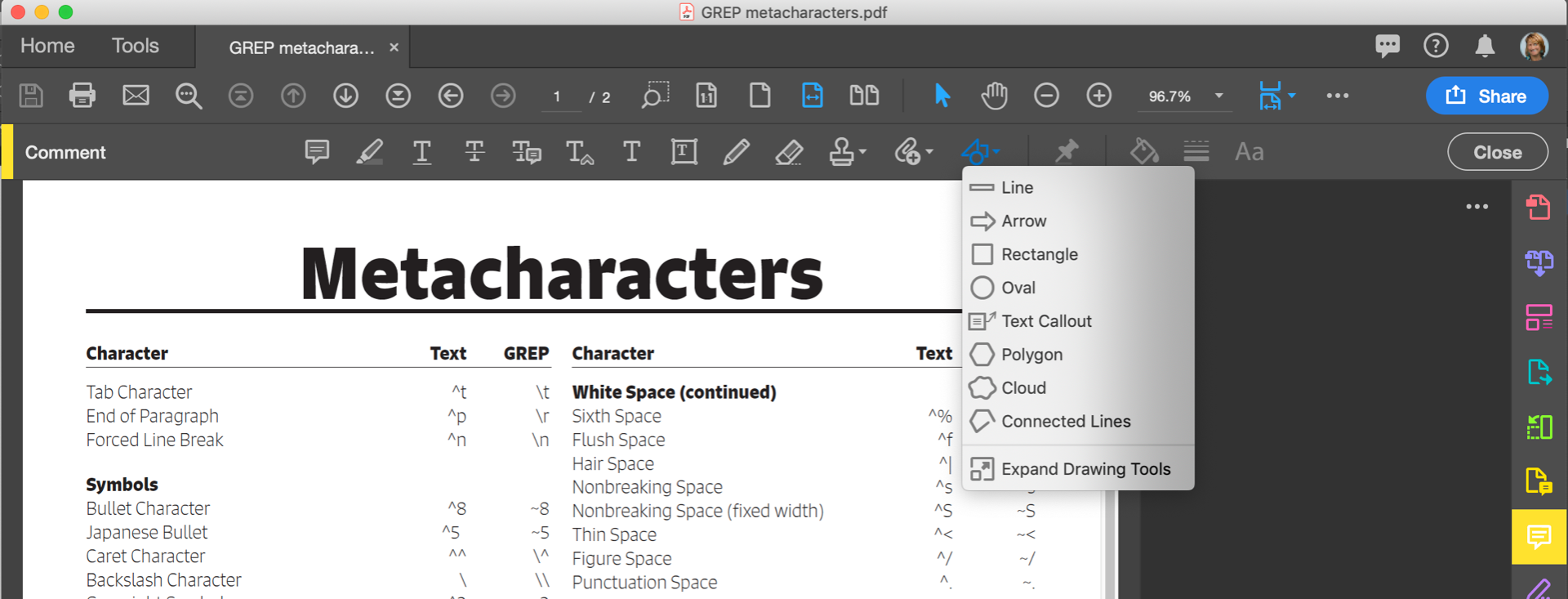
~Barb
Community Expert
,
/t5/acrobat-discussions/how-do-i-add-a-box-around-text/m-p/10293709#M130042
Jan 14, 2019
Jan 14, 2019
Copy link to clipboard
Copied
Hi Vicki:
I would add the box in your source document and then create the PDF.
To add a box in an existing PDF, you can use Tools > Comment > Rectangle :
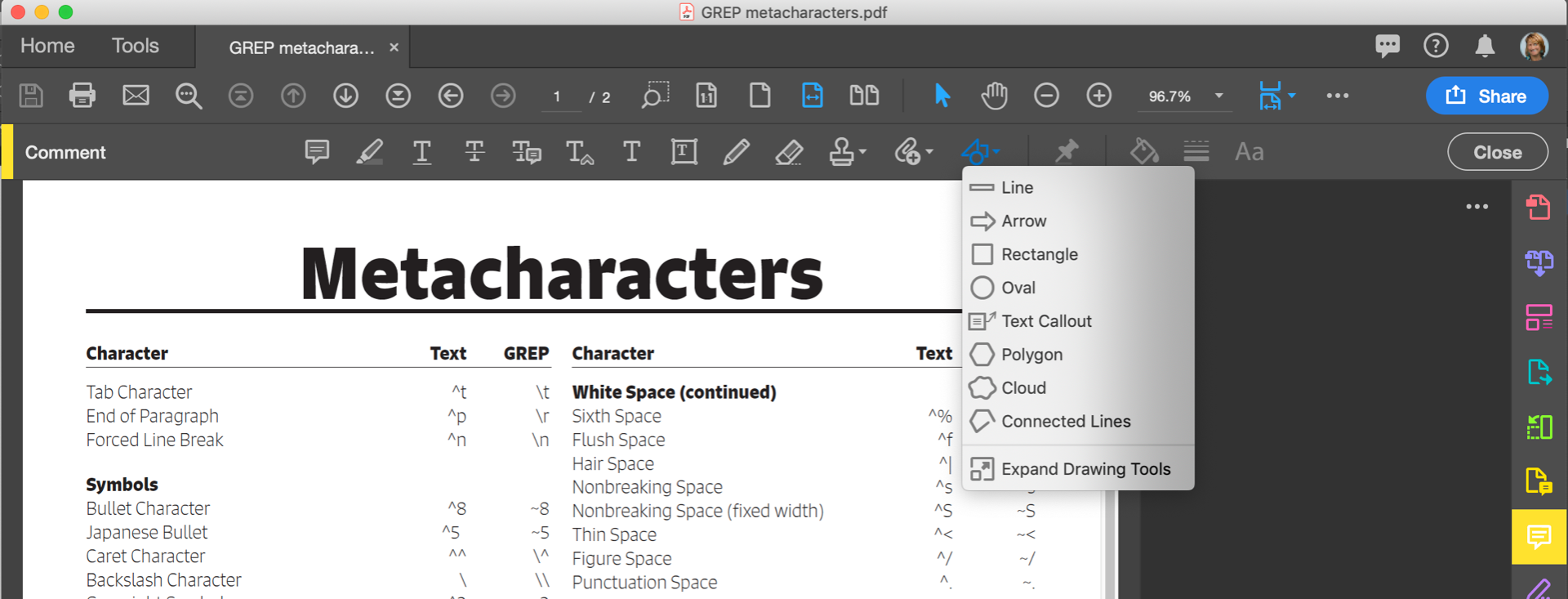
~Barb
Community guidelines
Be kind and respectful, give credit to the original source of content, and search for duplicates before posting.
Learn more
New Here
,
LATEST
/t5/acrobat-discussions/how-do-i-add-a-box-around-text/m-p/13936530#M419815
Jul 14, 2023
Jul 14, 2023
Copy link to clipboard
Copied
Your advice is still applicable in 2023 with Acrobat Standard 2023.003-20244. Thanks!
Community guidelines
Be kind and respectful, give credit to the original source of content, and search for duplicates before posting.
Learn more
Resources
About Adobe Acrobat
Adobe Inc
Adobe Inc
Adobe Inc
Adobe Inc
Adobe Acrobat Feature & Workflow
FAQs
Copyright © 2023 Adobe. All rights reserved.
