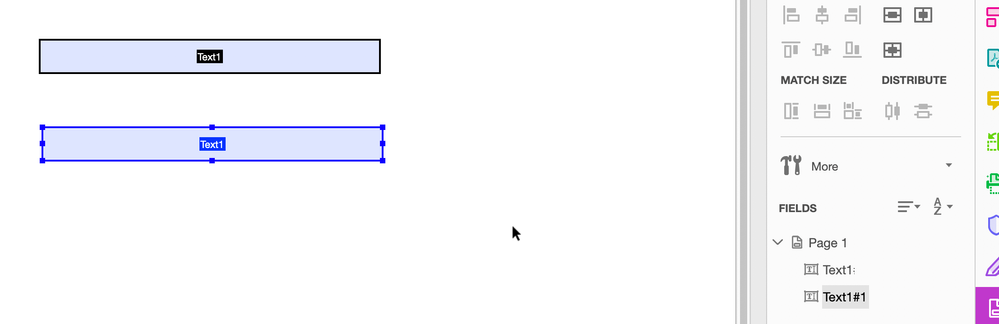Adobe Community
Adobe Community
How Do I Add A Page And Edit It?
Copy link to clipboard
Copied
Hello,
I have a form I am filling out. I need to duplicate page 4 and then fill it out the new page (now page 5) differently from page 4. When I edit page 4, it duplicates the text onto page 5. I read up on PDF Portfolio, but I need this to be one continuous document, not have Page 5 as a file and Pages 1-8 a separate file.
Thanks!
Copy link to clipboard
Copied
When you copy or duplicate a form or a field, you duplicate the fields name which means it is no longer unique.
I just created a text field and then dupliated it. Note that it has the same name ("text1"). To make these unique, all I'd have to do is to (at least) make the copy "text2."
Once you change the name in the 2nd version of that field, that will resolve your problem.
Let us know if you have any other issues
Copy link to clipboard
Copied
Use a template page and spawn this page.
Copy link to clipboard
Copied
As mentioned, you'll have to rename the fields, either manually or using a script (not directly, but by spawning a copy of the page).
If you're interested I've created a (paid-for) tool that will allow you to duplicate the page and automatically rename all the fields in it very easily. You can find it here: https://www.try67.com/tool/acrobat-duplicate-pages-of-a-pdf-file-including-form-fields