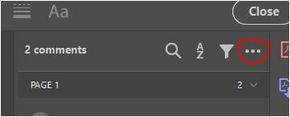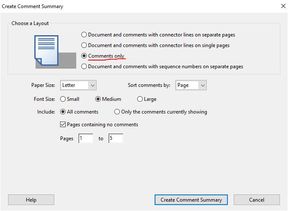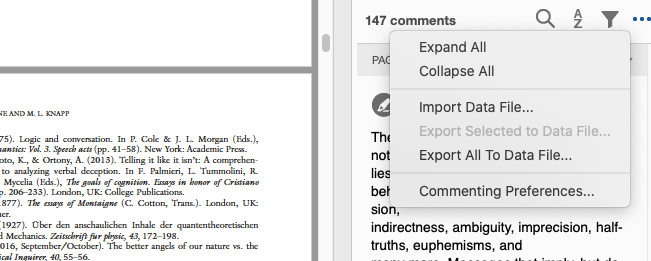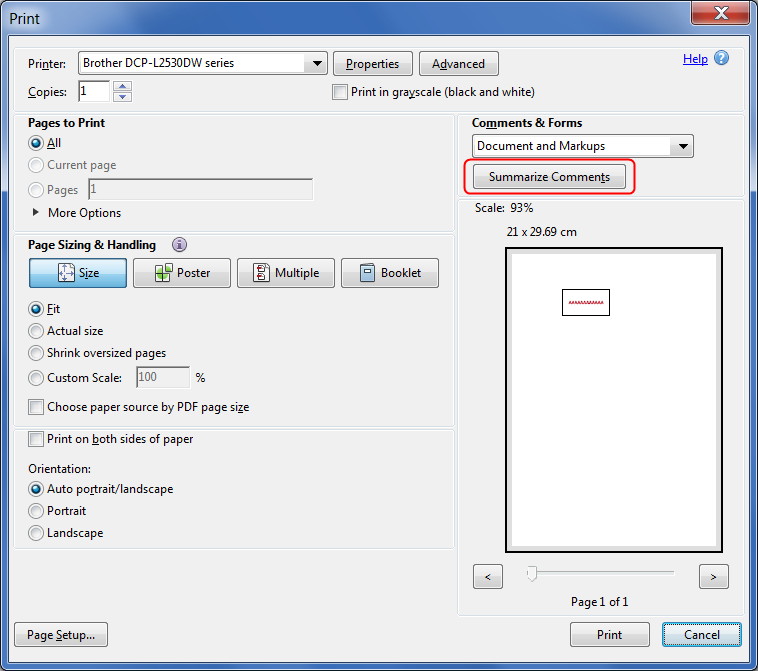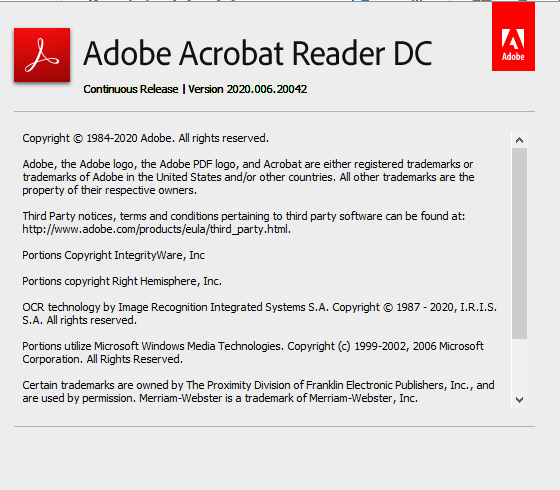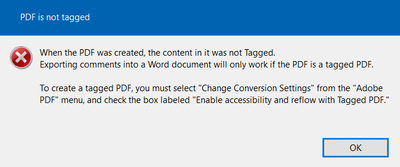Adobe Community
Adobe Community
- Home
- Acrobat
- Discussions
- How do I export highlighted text and comments?
- How do I export highlighted text and comments?
Copy link to clipboard
Copied
How do I export highlighted text and comments to mame a study or review sheet from a PDF? Both in the iPad version as well as the current version for PC (2019.008.20074). Basic function that any person reading lots of PDFs for college, work or personal study needs.
Old online instructions about turning on Preference about Comments no longer is accessible in my version on iPad or PC.
Does Adobe require I pay $15/month to get this functionality by subscribing to PRO?
(IAnnoate provides it for a lot less money than that. My solution will be to delete Adobe Reader and go back to iAnnotate on my iPad - but that does not cross over to PC)
 1 Correct answer
1 Correct answer
Hi Rationalclimateconservati,
The functionality of exporting comment is still available with the latest version of Acrobat DC. There isn't any changes in the commenting preferences. For detailed information you may go through the link- What's new in Adobe Acrobat DC
Note: In Acrobat Reader, commenting features are available only in PDFs that have commenting enabled. PDFs in a review workflow typically include commenting rights.
...
Old online instructions about turning on Preference about Comments no l
Copy link to clipboard
Copied
Hi Rationalclimateconservati,
The functionality of exporting comment is still available with the latest version of Acrobat DC. There isn't any changes in the commenting preferences. For detailed information you may go through the link- What's new in Adobe Acrobat DC
Note: In Acrobat Reader, commenting features are available only in PDFs that have commenting enabled. PDFs in a review workflow typically include commenting rights.
Old online instructions about turning on Preference about Comments no longer is accessible in my version on iPad or PC.
Exporting comments on Acrobat mobile app was never supported on the any mobile devices. Neither the old version nor the updated.
For PC, you need to follow the steps suggested below or refer to the help article here- Importing and exporting comments, Adobe Acrobat
Export comments to a data file
- From the options menu
 in the comments list, choose Export All To Data File.
in the comments list, choose Export All To Data File.
Hope this answers your query.
Regards,
Akanchha
Copy link to clipboard
Copied
Hey
This just opened a new pdf doc with all the original stuff and the comments on the side. Is there a way to get the highlighted text (preferably without having to copy paste into comments) out of the original document? I went through a textbook and made highlights but dont want to have to go back through hundreds of pages to copy paste it all out.
Copy link to clipboard
Copied
Hi there,
Thank you for reaching out.
As you just need the highlighted text, you may select "comments only" when creating a comment summary.
Please refer to the steps provided below:
- In the comment tool window at right hand side, click on tree dots as shown below in the screeshot:
- Then select "create comment summary" option from the list that appears.
- In the Create comment summary window, select the radio button for "Comments Only"
- Now, click on Create Comment Summary button provided at the bottom of the window.
Check if that helps.
Let us know if you are looking for something else or need any help.
Regards,
Meenakshi
Copy link to clipboard
Copied
hi that isnt an option....
Copy link to clipboard
Copied
Should appear under the Pring dialog, too.
Copy link to clipboard
Copied
sorry, where?
Copy link to clipboard
Copied
Copy link to clipboard
Copied
hello collegues ,
I am reading some magazines and some books . I have highlighted texts in these and i want them to export so that i can use them up . currently i am using the attached version . any support in this regard would be highly appreciated .I have tried alot but couldnt make any progress. thanks
Copy link to clipboard
Copied
create comment summary this option is missing in the three dots have searched alot but couldnt find . I have also searched the wizard but it asks for payment and says not working in ur country .
Copy link to clipboard
Copied
In Reader you can do it via the Print dialog by clicking the Summarize Comments button.
Copy link to clipboard
Copied
Hi, I am having the same problem as others. I want to be able to save my comments (highlighted content) in another document, as thought I have written notes from what I've read. When I click the "summarize comments" button in the print dialogue window, it seems to be generating a version of the file that (a) I don't want, (b) can only be printed out rather than saved on my computer.
Copy link to clipboard
Copied
The way to do it is by exporting the comments data to an FDF file, and then import that file in another document. However, that is not a built-in feature of Reader, but you can still do it using this (paid-for) tool I've developed: http://try67.blogspot.com/2013/02/reader-importexport-form-data.html
Copy link to clipboard
Copied
Thanks, but I am not interested in purchasing more software and also having to export a document twice in order to save the highlighted content.
Copy link to clipboard
Copied
Hi, that worked well on the export end but is there a way to condense things so comments appear succintly rather generating comments on individual pages? In other words, have the comments export to a single page(s) that overflows to continuous pages as needed, rather than what currently happens -- multiple pages with one or two comments per page?
For example, if I have a 200 page document with 75 comments on, 65 pages of that document — as is, it exports 65 pages of comments. But the comments aren't long and if it was just the comments, it would only take about 4 or 5 pages.
Copy link to clipboard
Copied
I forgot to add that I had hoped to export just the comments to a Word doc but to be honest, your instructions in the dialogue box that pops up is bewildering. I don't know what you mean by the "'Adobe PDF' menu" or where that is.
This is the program/version I am using
Thanks.
Copy link to clipboard
Copied
Having the same problem as Marka - would like my comments to show up in a condensed set of pages, not one page per page for which I have comments. Help appreciated.
Copy link to clipboard
Copied
Hi,
My problem is when import the exported file (.fdf) to a copy of the PDF the highlight with comment will be placed in a different spot and can't be moved.
How can I place in right spot of document?
Regards,
Mia
Copy link to clipboard
Copied
As many others here, I am also looking for the option to extract my highlighted text in a separate document.
When I try the suggested option in the comment section called "create comment summary" and select "comments only" a new pdf document is created. That is just a condensed version of the comments list with my name and time and that I highlighted text. BUT the highlighted text itself is not to be seen.
I use Adobe Acrobat Pro Version: 23.001.20143.0
Copy link to clipboard
Copied
This tool only exports data that's a part of the comment itself, not the text it "hovers" above. If you didn't enable the option to copy the selected text into the highlights (via Edit - Preferences - Commenting) then your only option is to do it retroactively, using a script, like this (paid-for) tool I've developed:
https://www.try67.com/tool/acrobat-retroactively-copy-highlighted-text-into-comments