Copy link to clipboard
Copied
Driving me nuts. Can't print adobe docs without double-sided. Need single sided print.
Copy link to clipboard
Copied
fxbvjb wrote
Free Adobe version does not show “print on both sides of paper” option.
The program is Acrobat. Free Acrobat does show "print on both sides" when the printer driver conveys that information to the OS so that the application can set that option. As may drivers on a Mac don't do that -- which is a driver problem, not an Acrobat problem -- you need to pass via the "Printer setup" (not Page setup) from the print dialog in Acrobat.
Copy link to clipboard
Copied
What OS and version are you using?
Try to use the print setup menu (here "Properties") if the Print on both sides option is not available.
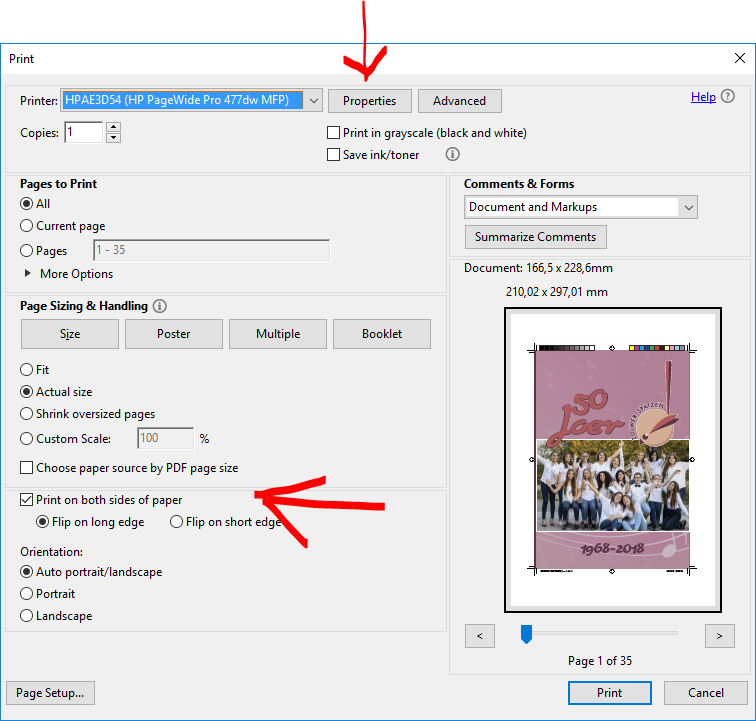
Copy link to clipboard
Copied
maybe i wasn't clear enough. i want to stop print on both sides, i need the acrobat to be opened by default without the option checked.
i am using win7pro
can i disable the option on the registry?
Copy link to clipboard
Copied
shadia1249077 wrote
maybe i wasn't clear enough. i want to stop print on both sides, i need the acrobat to be opened by default without the option checked.
i am using win7pro
can i disable the option on the registry?
You were crystal clear.
Post a screen shot of your print screen. That allows analyzing the options.
For your question: There is no registry setting for this.
Copy link to clipboard
Copied
thats what i get each time i try to print pdf files
Copy link to clipboard
Copied
Free Adobe version does not show “print on both sides of paper” option. Called Adobe. Said free version does not have access to telephone support. Called Apple who was/is always happy to help and often goes well beyond the call of duty to assist frazzled/valued customers and never afraid of the effects of consumer tech burnout. Apple recommended using their Preview application to print Adobe generated .pdfs. Works like a fricken charm. Thanks, Apple.
Copy link to clipboard
Copied
Good luck. Preview is not an Acrobat replacement. Free Acrobat version is effectively not entitled to have life support.
Copy link to clipboard
Copied
fxbvjb wrote
Free Adobe version does not show “print on both sides of paper” option.
The program is Acrobat. Free Acrobat does show "print on both sides" when the printer driver conveys that information to the OS so that the application can set that option. As may drivers on a Mac don't do that -- which is a driver problem, not an Acrobat problem -- you need to pass via the "Printer setup" (not Page setup) from the print dialog in Acrobat.
Copy link to clipboard
Copied
It's 2022 and I am having precisely the same issue. I am on a Mac. Using Adobe. Prints on both sides of the page - and I DO NOT WANT THIS. This is not a driver issue as this is only happening printing from Acrobat. A product I paid for. Which I would expect should be able to print on a single side of the page if requested.
Pleasde provide a solution to this problem as this is driving me nuts. As if I didn't have anything else to do but troubleshoot this nonsense. Please get one of your highly paid engineers on this post haste!
