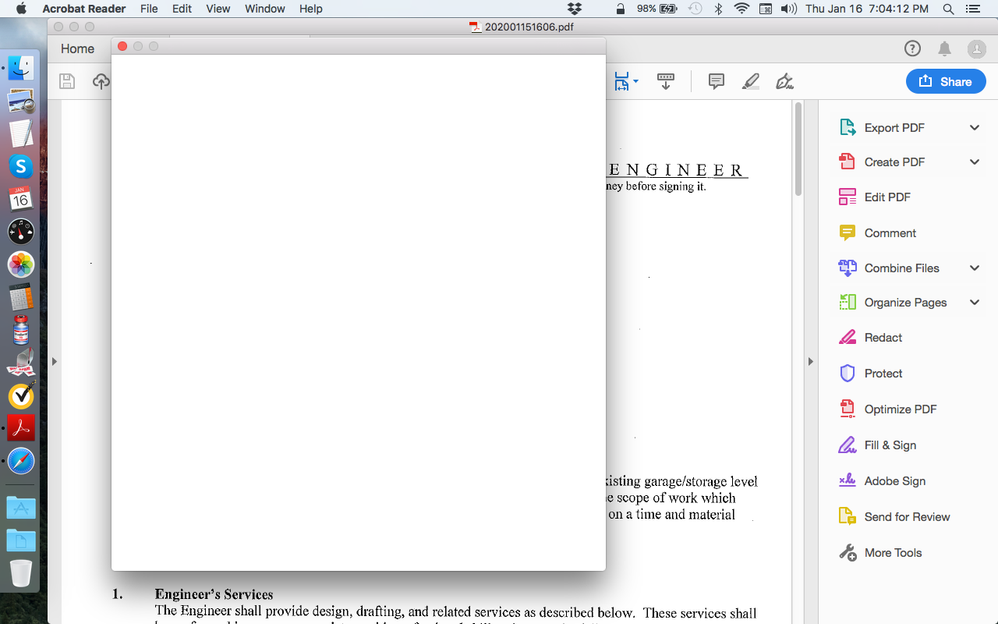Adobe Community
Adobe Community
- Home
- Acrobat
- Discussions
- Re: How do I get rid of the big white box in front...
- Re: How do I get rid of the big white box in front...
How do I get rid of the big white box in front of my PDF???
Copy link to clipboard
Copied
Hello: Why is there a big white box in front of my PDF and, more importantly, how do I get rid of it? (See screenshot below.)
I am using an old MacBook Pro running OS 10.11.6
TIA for any help!
Copy link to clipboard
Copied
Hey there,
Thanks for reaching out.
Can you tell us when exactly do you get this white box? What are the action taken right before this box appears?
Are you trying to save any PDF file or accessing any Tool? It would be more helpful if you can share your workflow.
Thanks,
Akanchha
Copy link to clipboard
Copied
It happens when I simply open the doc (e.g. from the Downloads folder). All the Menu items are "greyed-out" so that I'm prevented from using them (e.g. I cannot print the PDF) nor can I use the Adobe Reader commands on the right. It's awful!
Copy link to clipboard
Copied
Hi,
It seems like you're using Dropbox integrated in Adobe Acrobat Reader.
Just for troubleshooting purposes, Try by accessing your Dropbox user account using a web browser instead of the method you're using; download the file to a known location in your computer, and try opening it with Adobe Acrobat Reader from there; not with Acrobat Reader directly using the cloud storage service integration for Dropbox.
If this works, I can think of a few additional suggestions:
- You may want to check that Acrobat is your default PDF viewer and PDF owner in your macOS. If it's not make it your default PDF application
- Review in Edit, Preferences, if viewing modes need to be changed, Security, Security Enhanced, and Accessibility options.
- Try some other suggestions from here: https://community.adobe.com/t5/acrobat-reader/how-to-stop-disable-adobe-acrobat-sign-in-prompt-when-...
- The white screen that is popping up could be the Reader End User License Agreement prompting the user to accept or decline.
- https://helpx.adobe.com/x-productkb/global/unable-to-accept-end-user-license.html
- Say if this is what is happening see more here https://helpx.adobe.com/x-productkb/global/unable-to-accept-end-user-license.html
Like noted above you're using Dropbox with your PDFs and this looks like you're getting an blank Adobe Reader end user license agreement screen.
You need to relicense by accepting the EULA see here https://helpx.adobe.com/acrobat/kb/blank-eula-screen-appears-acrobat.html
If for some reason you can't work around using this issue by opening Adobe Reader, and the Adobe guidance that I've referenced here for you didn't work, you can manually accept the EULA without the need of opening a misbehaving Acrobat Reader program.
This is an application preferences setting that you have to set to yes in your macOS.
Copy link to clipboard
Copied
this is happening for every PDF doc I am trying to open. I don't use dropbox so I don't think this advice applies to me? How can I get this to stop and access my PDF's again??
Copy link to clipboard
Copied
Did you try uninstalling and reinstalling Reader?
Also, did you also try the suggestion of re-accepting the Adobe Readee End User License Agreement?