
Copy link to clipboard
Copied
Hi,
I am trying to follow this guide for signing a PDF document.
Signing PDFs in Adobe Acrobat DC
I can get to this point:
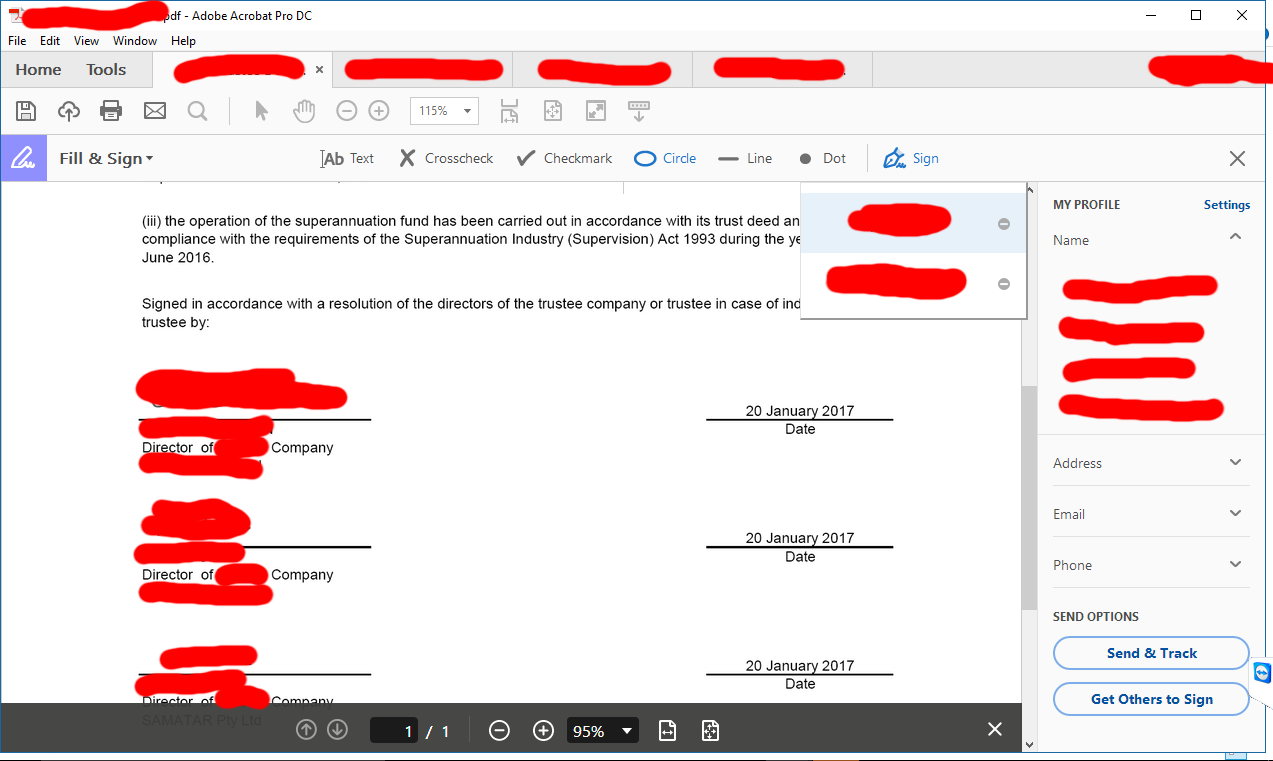
While there are two signatures already there from previous documents, I need to add a third. There is no 'Add Signature' option.
Does something need to happen for this to be enabled?
I'm running Acrobat Pro DC 2015 Release Continuous | Version 2015.023.20056
Windows 10 x64 SP1 (Version 1607Build 14393.693)
Thanks!
Copy link to clipboard
Copied
Delete one signature and you can add a new.
Copy link to clipboard
Copied
Delete one signature and you can add a new.
Copy link to clipboard
Copied
I want to keep the other two signatures...just need to add a third...is this possible?
Copy link to clipboard
Copied
No.
Copy link to clipboard
Copied
I cannot even add the second signature? I am using Adobe Acrobat Pro DC version 2018