 Adobe Community
Adobe Community
- Home
- Acrobat
- Discussions
- How to add 3rd signature under Fill & Sign in Read...
- How to add 3rd signature under Fill & Sign in Read...

Copy link to clipboard
Copied
I am looking for help in adding a 3rd digital signature in sign panel in reader DC but can't find how to enter one?
 1 Correct answer
1 Correct answer
Hi andrewj32326813,
As mentioned above, you can only add a Signature and an Initials under Fill & Sign.
Let me know if you have further questions.
Thanks,
Shivam
Copy link to clipboard
Copied
Hi andrewj32326813,
Would it be possible if you can share the screenshot of the screen?
You may refer to the steps in the following link to do so:
https://forums.adobe.com/docs/DOC-7043#jive_content_id_How_do_I_attach_a_screenshot
You may refer to the following link:
How to have multiple digital signatures in a document and then lock the document
Awaiting your response.
Shivam

Copy link to clipboard
Copied
Hi Shivam, Here it shows the two I have setup, looking to add a third one. Kind Regards, Andrewj32326813
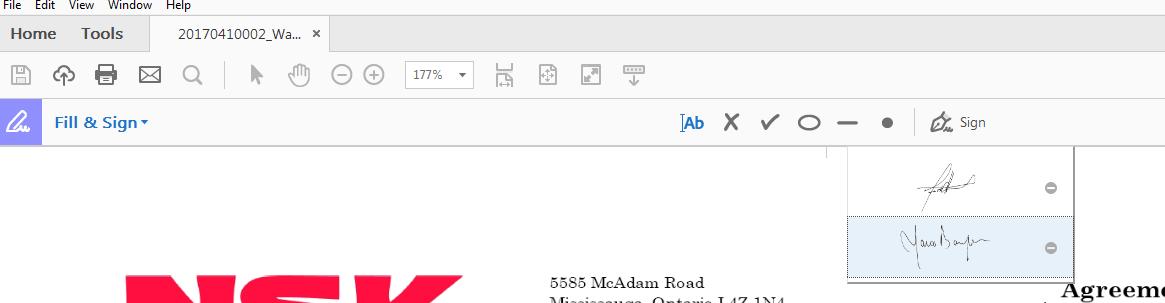
Copy link to clipboard
Copied
Hi andrewj32326813,
As mentioned above, you can only add a Signature and an Initials under Fill & Sign.
Let me know if you have further questions.
Thanks,
Shivam
Copy link to clipboard
Copied
Good afternoon,
I understand you can only add a Signature and Initial. What is the solution then to add a 3rd signature? Another program/option/idea?
Thank you!
Copy link to clipboard
Copied
Hi Janineb,
You may check Digital ID option in Reader, which allows you to sign a pdf using multiple Digital IDs.
Please refer to this link for more info: Digital IDs in Acrobat
Thanks,
Shivam
Copy link to clipboard
Copied
Not possible in "Fill & Sign".
Copy link to clipboard
Copied
I am having the same issues. I worked with several people that so I would need signatures more 2. I found this useless!
Copy link to clipboard
Copied
I had this same issue. As long as your 3rd signature is saved as a jpeg you will be able to add it to your PDF as an image(Edit PDF-Add Image) Just make sure you de-select the "show bounding boxes" mark on the right taskbar so it doesn't show the box lines of the image.
Copy link to clipboard
Copied
This function is not available in Acrobat Reader DC.