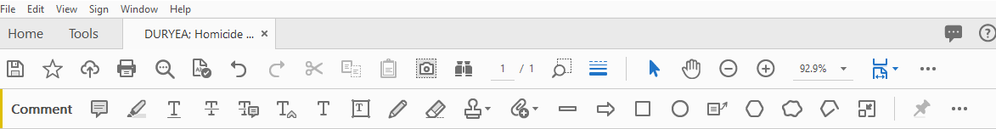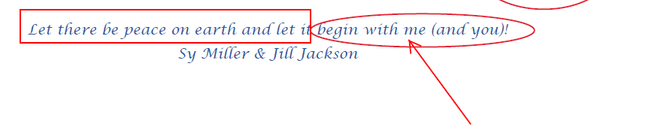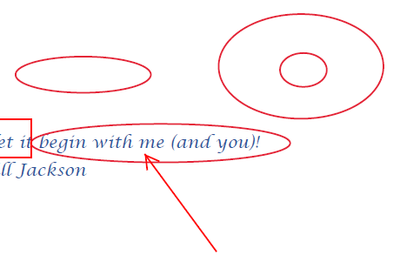Adobe Community
Adobe Community
- Home
- Acrobat
- Discussions
- Re: How to add a star shape to comment options in ...
- Re: How to add a star shape to comment options in ...
How to add a star shape to comment options in Acrobat DC Pro
Copy link to clipboard
Copied
Using Acrobat DC Pro
I would like to add a star shape to the items you can insert in a pdf in the "Comments" Tool. I don't understand why there aren't more shapes to insert in a pdf besides the following:
I think it would be great if Adobe would include the following shapes that you can add in a MS Word document like the following:
Please, if there is any way to add a group of shapes, that I would use most often, somewhere where it would be easy to insert the shape in a pdf, I would highly appreciate it.
Thanks so very much!!!!
Copy link to clipboard
Copied
Hey!
If I understand your requirement correctly, then you are willing to add a star icon using "Comment tool". If yes, then it is actually possible to do.
Open PDF>Tools>Comment>Add Sticky note>right click on sticky note>Properties>Appearance>select Star>OK here you can also check the dialog box to "Make Properties Default".
Thanks,
Akanchha
Copy link to clipboard
Copied
Thanks. That can be used sometimes. But you can't change the size of the shape, star. I would like to be able to have the different shapes, like a star, in the comment object list of what you can insert as a shape. For example:
1) If I use the circle shape, or square, or arrow, I can change the size and can manipulate it more than as you suggested.
Thanks,
Pat
Copy link to clipboard
Copied
That's correct. For shapes, you can adjust the size, but for comments icon you can't.
It would be a great suggestion, so we'd like you to fillout this feature request form to share your thoughts: https://www.adobe.com/products/wishform.html
Thanks,
Akanchha
Copy link to clipboard
Copied
I am 1,000% sure that many, many other frustrated users have suggested this with no changes being made. I have found that Adobe creates the most unuser friendly programs. That is why I only use Adobe at work. I wouldn't pay 2 cents for Adobe at home. So many basic needs aren't available and just finding answers that are up-to-date and that actually answers my questions is practically void.
Copy link to clipboard
Copied
You can use stamps for all the other shapes you wish to have.
Copy link to clipboard
Copied
What do you mean? Would I be able to move and resize the shapes from stamps? What kind of shapes are you referring to be able to do as a stamp?