 Adobe Community
Adobe Community
- Home
- Acrobat
- Discussions
- Re: How to add an email link to a PDF
- Re: How to add an email link to a PDF
Copy link to clipboard
Copied
When I try to add an email link to a PDF, it sends the PDF. I don't want to send the PDF, I just want to open an email, ideally with a specific subject line.
Thanks,
Laura
 1 Correct answer
1 Correct answer
Look at "Line Style".
Copy link to clipboard
Copied
How are you adding this email link? What action are you using in it?
Copy link to clipboard
Copied
edit PDF, add/edit web or document link; under link properties, choosing submit a form, for the ink URL mailto:email@ddress, export format; just kept default options but tried others, but all included an attachment.
Again, I want to create an email without the PDF or other attachment, and with a particular subject line.
Thanks,
Laura
Copy link to clipboard
Copied
Use an "open a web page" action instead of "submit form"...
Copy link to clipboard
Copied
Thank you, this worked!!
I used this to add a subject line:
mailto:emailaddress?subject=custom subject
Is that the correct code to use?
One other question. Is it possible to make the link an underline (for a text link) rather than an outline box?
Copy link to clipboard
Copied
Yes, that's the correct syntax.
And yes, you can set the link to be an underline. Using the Add/Edit Link tool right-click it and select Properties. You'll see this option under the Appearance tab.
Copy link to clipboard
Copied
Thanks very much for confirming my syntax!
Under "Link Properties" my only choices for link type are "Visible Rectangle" and "Invisible Rectangle." Under Highlight style, the choices are only for borders. Please see the attached screen shots.
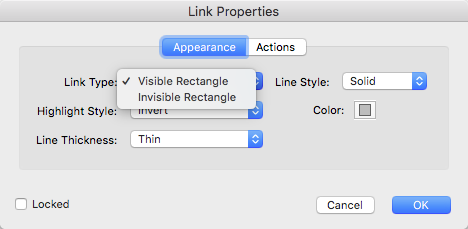
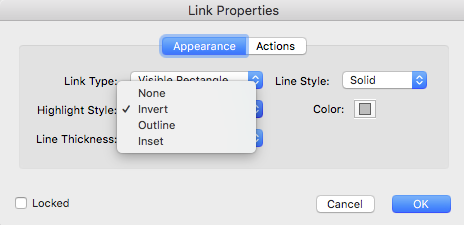
Copy link to clipboard
Copied
Look at "Line Style".
Copy link to clipboard
Copied
Of course, only looked at that about 17 times!!
Many thanks for all your help with this. I really appreciate your generosity and expertise.
Laura
Copy link to clipboard
Copied
I have been trying to figure this out for at least a year. Thank you so much for posting! ![]()
Copy link to clipboard
Copied
Select Visible Rectangle and then change the Line Style to Underline.
Copy link to clipboard
Copied
How do you add language to the body of the email when doing an email link to a PDF?
Copy link to clipboard
Copied
Static text or dynamic? If static you can specify it as a parameter of the mailto command (google "mailto syntax" to see how to do it).
If dynamic, you'll need to use a script. See this tutorial for more details: https://acrobatusers.com/tutorials/dynamically-setting-submit-e-mail-address
Copy link to clipboard
Copied
I believe Static..I was using the mailto:emailaddress?subject=custom subject which provides the email address and the subject line but I want to add something in the body of the email.
Thank you,
Copy link to clipboard
Copied
Use this:
mailto:emailaddress?subject=custom subject&body=custom email body text
Copy link to clipboard
Copied
Thanks this just helped me. Appreciate the post 🙂
Copy link to clipboard
Copied
I am in need of help, I am trying to insert an email address with custom subject, however, it seems the link continues breaking
I am using
mailto:e&m_amr@domain.com?subject=customsubject.
It seems that it is not accepting the & and _ symbols. I appreciate your guidance!
Copy link to clipboard
Copied
Works fine for me... What happens when you try to use it?
Copy link to clipboard
Copied
it kept referencing a totally different email address. We realized that the & symbol was not compatible with our email branding. Thank you!!
Copy link to clipboard
Copied
How is 'Look at "Line Style" an answer? Is there any reason you couldn't expand on this?
Copy link to clipboard
Copied
Hello - this thread is very helpful. I'm creating a fillable form that I would like customers to submit from my website. I was able to get the email hyperlink to work. But is this the best method to use for me to receive the fillable PDF from customers in an email?
Copy link to clipboard
Copied
Hello, Along these threads, I am finding that a mailto:name@company.com when added per the PDF link instructions, works fine on viewing the PDF from a deskptop platform also when simply sending the PDF to myself to preview functions, but when sent via an app like Constant Contact, doesn't weork on ios mobile devices. Could someone please help me? I need to resolve this quickly.

