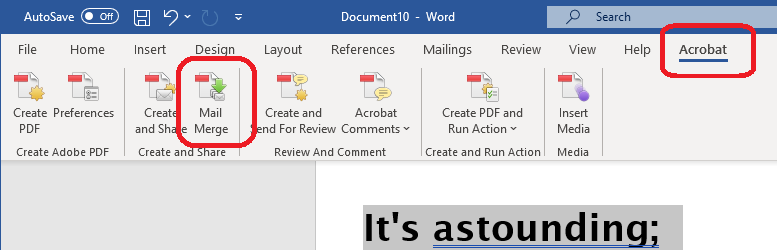Adobe Community
Adobe Community
- Home
- Acrobat
- Discussions
- how to automatically enter specific addresses into...
- how to automatically enter specific addresses into...
how to automatically enter specific addresses into an invoice multiple times?
Copy link to clipboard
Copied
I want to create about 300 invoices with a different address for each one, how wud you automate this so that each address will be filled into the address area of the document?
Copy link to clipboard
Copied
This kind of process is called a Mail Merge. I assume you have the addresses in a data file of some kind, like an Excel spreadsheet. If that's the case you can do it using this (paid-for) tool I've developed:
http://try67.blogspot.com/2011/09/acrobat-mail-merge-and-email.html
It even has an option to automatically email the merged files to the recipients, if you wish to do that.
Copy link to clipboard
Copied
You can also do mail merges directly within Word and then convert to PDF.
Copy link to clipboard
Copied
Be aware that probably the most widely used tool for this is Word. You just do the merge in Word, and make a PDF from the merged file. Acrobat adds add-ons to combine merge-and-convert. Doing it in a PDF does make pain and difficulty.
Copy link to clipboard
Copied
what add on do you recommend using which adds ability to combine merge-and-convert?
Copy link to clipboard
Copied
You don't need anything extra, just the add-on for Word which comes included with paid-for Acrobat. Look at the options in the Acrobat ribbon in Word. The fields are defined in Word in the usual way, but Acrobat controls the merge-to-PDF process.