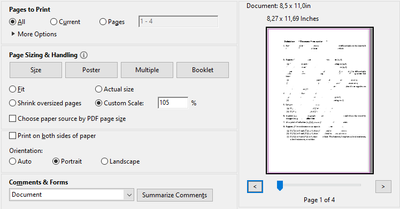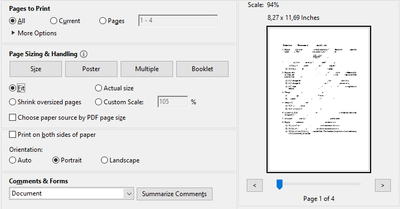Adobe Community
Adobe Community
Turn on suggestions
Auto-suggest helps you quickly narrow down your search results by suggesting possible matches as you type.
Exit
- Home
- Acrobat
- Discussions
- How to center the page when printing a document wi...
- How to center the page when printing a document wi...
2
How to center the page when printing a document with the Custom Scale option
New Here
,
/t5/acrobat-discussions/how-to-center-the-page-when-printing-a-document-with-the-custom-scale-option/td-p/11845412
Feb 20, 2021
Feb 20, 2021
Copy link to clipboard
Copied
Whenever I try and print PDFs from Adobe, it's common that the paper size of my PDF will be different than my printer's paper size (A4 -> Letter or Letter -> A4). Although the "Fit" option does work in centering and fitting the page to the destination, whenever I chose the "Custom Scale" option, I am able to make the content larger but it seems that the scaling is anchored at the top left corner and not the center. This makes the text/content appear larger but off-center. Is there a way to tell Acrobat to scale from the center or somehow center the document after scaling? Thank you!
TOPICS
How to
,
Print and prepress
Community guidelines
Be kind and respectful, give credit to the original source of content, and search for duplicates before posting.
Learn more
New Here
,
LATEST
/t5/acrobat-discussions/how-to-center-the-page-when-printing-a-document-with-the-custom-scale-option/m-p/13409751#M390308
Dec 10, 2022
Dec 10, 2022
Copy link to clipboard
Copied
Under "Orientation" select "Auto" instead of "Portrait".
Community guidelines
Be kind and respectful, give credit to the original source of content, and search for duplicates before posting.
Learn more
Resources
About Adobe Acrobat
Adobe Inc
Adobe Inc
Adobe Inc
Adobe Inc
Adobe Acrobat Feature & Workflow
FAQs
Copyright © 2024 Adobe. All rights reserved.