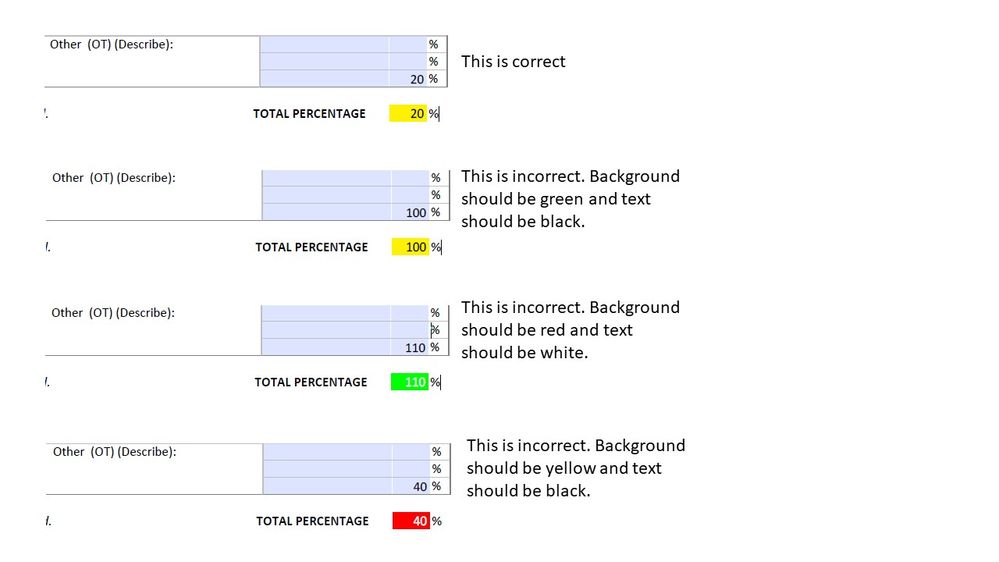Adobe Community
Adobe Community
- Home
- Acrobat
- Discussions
- How to change the field background color and text ...
- How to change the field background color and text ...
Copy link to clipboard
Copied
Good day!
I have a computed field in fillable PDF (Total_Percentage is the field name).
I waht the background color of the field and text to change depending on the following conditins:
If Total_Percentage is < 100, I want the background to be yellow and text to be black
If Total_Percentage is = 100, I want the background to be green and text to be white
If Total_Percentage is > 100, I want the background to be red and text to be white.
I search in YouTube for solution and saw one but cannot make it work.
Thank you!
 1 Correct answer
1 Correct answer
Try this code as validation script:
if(event.value <= 99){
event.target.fillColor = color.yellow;
event.target.textColor = color.black;}
else if (event.value == 100){
event.target.fillColor = color.green;
event.target.textColor = color.white;}
else if(event.value >= 101){
event.target.fillColor = color.red;
event.target.textColor = color.white;}
Copy link to clipboard
Copied
You can use a custom calculation script in the Total_Percentage field:
var f = event.target;
// If Total_Percentage is < 100, I want the background to be yellow and text to be black
if (f.value <= 99) {
f.fillColor = color.yellow;
f.textColor = color.black;
} else {
// If Total_Percentage is = 100, I want the background to be green and text to be white
if (f.value === 100) {
f.fillColor = color.green;
f.textColor = color.white;
} else {
// If Total_Percentage is > 100, I want the background to be red and text to be white.
if (f.value >= 101) {
f.fillColor = color.red;
f.textColor = color.white;
}
}
}
Copy link to clipboard
Copied
Just to add up, if you have field formated as percentage change numbers in code:
99 to 0.99
100 to 1
101 to 1.01
Copy link to clipboard
Copied
Thanks for replying.
I tried the solution you have provided.
First, I could not add the script in "Custom calculation script" because I am using "Value is the +sum of the following fields| to compute for the Total_Percentage.
I tested putting the script in "Run custom validation script" under the Validate tab.and these are the result.
I don't know if this is the result of putting the script you have provided in "Run custom validation script"
Also Nasa commented on the format I used to defined the percentage. I defined the percentage fields as numeric (whole number) without decimal places.
Copy link to clipboard
Copied
Try this code as validation script:
if(event.value <= 99){
event.target.fillColor = color.yellow;
event.target.textColor = color.black;}
else if (event.value == 100){
event.target.fillColor = color.green;
event.target.textColor = color.white;}
else if(event.value >= 101){
event.target.fillColor = color.red;
event.target.textColor = color.white;}
Copy link to clipboard
Copied
Hi Nesa,
The solution you have provided works. Thank a lot.