- Home
- Acrobat
- Discussions
- How to customize Acrobat’s Toolbar to show Zoom % ...
- How to customize Acrobat’s Toolbar to show Zoom % ...
Copy link to clipboard
Copied
Mac OS Sierra
Version: 10.12.6
Adobe Acrobat DC
Version: 17.012.2
Is there a way to customize my Acrobat upper Toolbar to have that Zoom % dropdown menu to appear in all the pdf that I open?
Sometimes it appears, sometimes it does NOT???
See Seenshot attached.
Thank you
K
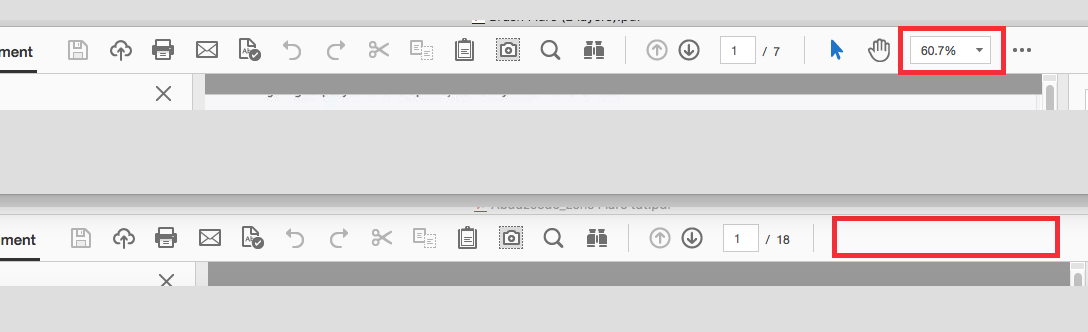
Copy link to clipboard
Copied
No. I seldom get the zoom percentage in the toolbar when I open a pdf.
Since you mentioned it is available by default, I decided to trash Acrobat preferences.
That fixed it. Yippee!!!!
Thank you Anand Sri for your help.
K
Copy link to clipboard
Copied
Hi Kphotopage,
Please refer the steps provided for under "Create custom tools" in this help document: Adobe Acrobat Workspace basics
Let us know if you need any help.
Regards,
Anand Sri.
Copy link to clipboard
Copied
Anand Sri.
Thank you for your quick reply.
Long ago, I created a custom toolbar with that Zoom included.
Does not seem so easy with CC now.
Yes, I got to Tools > Create Custom Tool before posting this question.
BUT still can’t find what subset Zoom % is located in. ???
Please advice.
Thank you.
K
Copy link to clipboard
Copied
Hi Kphotopage,
The zoom percentage toolbar is available by default on the tool bar, are you not getting the percentage toolbar?
If not, please share the following details:
* Please share the screenshot, How to share a document: https://forums.adobe.com/docs/DOC-7161
* Please confirm the version of Acrobat installed on your computer?
To check the version of Acrobat, launch Acrobat>navigate to Help menu>select About Adobe Acrobat.
Update this discussion with the results.
Regards,
Anand Sri.
Copy link to clipboard
Copied
No. I seldom get the zoom percentage in the toolbar when I open a pdf.
Since you mentioned it is available by default, I decided to trash Acrobat preferences.
That fixed it. Yippee!!!!
Thank you Anand Sri for your help.
K
