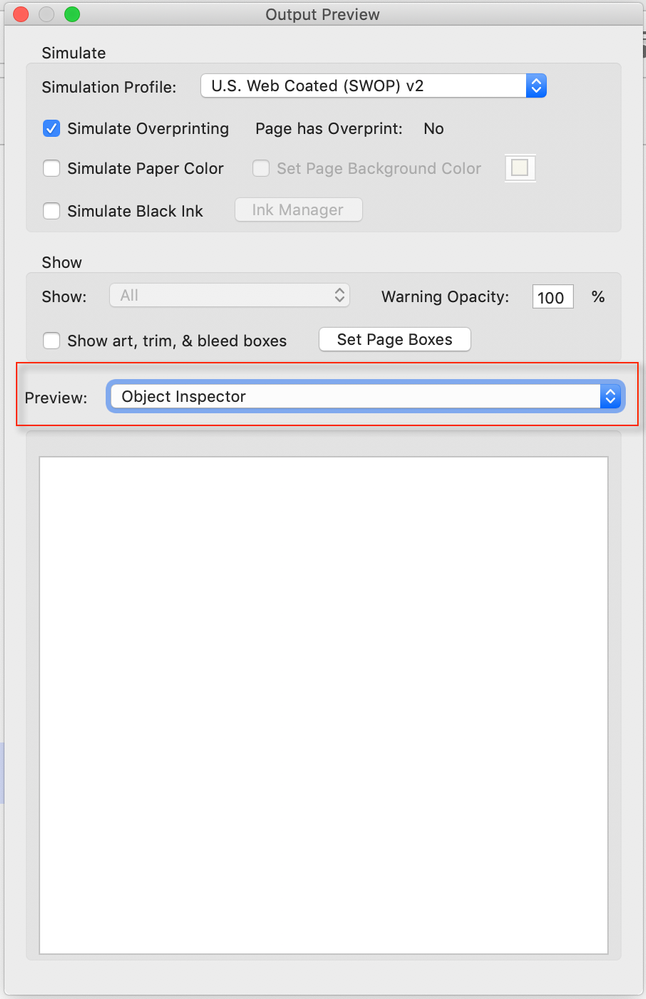Adobe Community
Adobe Community
- Home
- Acrobat
- Discussions
- How to determine the color of a background in a PD...
- How to determine the color of a background in a PD...
How to determine the color of a background in a PDF
Copy link to clipboard
Copied
Hi all! I have been asked to copy the design of an ad... I don't have the original artwork, but I do have an editable PDF (don't worry... it's the same company, they just can't find the original artwork... ). I am able to find the font and the color of the font, but I can't figure out how to determine the background color. I know I can open the file in Illustrator or Photoshop, but it got me to wondering if there's also a way to do this IN Acrobat.
Thanks!
Julie
Copy link to clipboard
Copied
You could use output preview but Photoshop is probably better. Note that PDF does not have an actual background colour, unless there's a graphic sitting behind everything.
Copy link to clipboard
Copied
Ah, that does make sense. When I opened up the file in Illustrator, the background was an image. Thank you!
Copy link to clipboard
Copied
Never never never open a "prepress PDF" with Illustrator !!!
It starts by screwing up all the color spaces in the document and then it gets worse: fonts, gradients, etc.
Preferably, in Acrobat Pro: select the background using the Edit tools and right-click on it: Edit with (Illustrator/Photoshop). Once you have made changes in Illustrator/Photoshop: Save > Close.
==> Changes are immediately reflected in Acrobat Pro without messing up the PDF document.
Copy link to clipboard
Copied
If it's just about determining the color, use the Oputput Preview function as suggested by TSN above, you are looking for the "Object Inspector":
This is part of the Print Production tools, and only available with Acrobat Pro.
Copy link to clipboard
Copied
Thanks! I'm not familiar with the "Object Inspector." I'll check it out!
Copy link to clipboard
Copied
Thanks, Karl. Is there a way to check the background color of an image?
MS Paint won't do it. All I have is Adobe Acrobat DC Pro & MS Word.
JD, 1-12-2022.
Copy link to clipboard
Copied
Acrobat will only tell you that you are looking at an image, and some of the image properties, but not what the pixel color value is. I would use Photoshop for that.