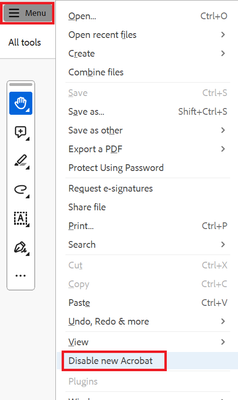Adobe Community
Adobe Community
Copy link to clipboard
Copied
I must have just automatically downloaded an adobe update because now I am not able to scroll by using my mouse pad, I have to use my arrow keys or grab the side bar to move down the document. I wasn't having this problem yesterday. I have looked all over for some kind of setting to allow me to scroll but haven't found anything. Any ideas?
 1 Correct answer
1 Correct answer
Actually I found a solution in another post and it works: I unchecked "Enable Protected mode at startup" as recommended here https://community.adobe.com/t5/acrobat-discussions/touchpad-scrolling-does-not-work/m-p/12367737
🙂
Copy link to clipboard
Copied
Does the problem persists even after a reboot?
I would say to also update the operating system(if you haven't done so yet), specifically force a manual update of the mouse pad drivers.
Copy link to clipboard
Copied
Still a problem after reboot. Operating system is up to date. Couldn't force any driver update for mousepad. The two finger scroll works on every other app. I am not sure if I am missing something obvious but I think at this point I tried just about every setting change on Adobe I can find. I am on a Dell XPS two-in-one with a touch screen if that makes any difference.
It's an issue of relatively minor inconvenience but becomes frustrating to use the tiny side bar or arrow keys when reading longer documents.
Copy link to clipboard
Copied
Hi there
Hope you are doing fine and sorry for the trouble. As described you are unable to, scroll the PDF pages using your mousepad?
- What happens when you try to scroll the PDF pages using mousepad and which tool you have selected to scroll the page?
- Do you get any error message? If yes please share the screenshot of the same for a better understanding.
Please try the following preference settings and see if that helps:
Go to Edit (Windows), Adobe Acrobat (Mac) > Preferences > General > Select 'Make hand tool select text and images' and 'Make hand tool read articles' and uncheck'Make hand tool use mouse wheel zooming' > click OK
Also go to View tab > Page Display > Select 'Enable Scrolling'
If it still doesn't work, please try to repair the installation (Windows Only) and see if that helps. Go to Help > Repair Installation.
If it still doesn't work, please try to reset the preferences to default as described in the help page https://community.adobe.com/t5/acrobat/how-to-reset-acrobat-preference-settings-to-default/td-p/4792... and see if that makes any difference.
Let us know how it goes
Regards
Amal
Copy link to clipboard
Copied
I am having this same issue. Tried all of these and it is still not working. I cannot figure out why it has all of the sudden stopped working.
Copy link to clipboard
Copied
Hi there
We are sorry to hear that. Please try to repair the Acrobat installation from the help menu (Win Only) and reboot the computer once and see if that works.
Also try to reset the Acrobat preferences as described here https://community.adobe.com/t5/acrobat-discussions/how-to-reset-acrobat-preference-settings-to-defau...
You may also try to create a new test user profile with full admin rights in Windows or enable the root account in MAC and try using the application there and check
Regards
Amal
Copy link to clipboard
Copied
Hi there,
After the last update I started experiencing the same issue. I'm curious to know if / how the people before me got rid of this bug?
I tried all of the solutions suggested above without success.
What's funny is that when I plug an actual mouse in, it works, but it doesn't work with the mousepad.
Does anybody have a new solution to offer?
Kind regards,
Justine
Copy link to clipboard
Copied
Actually I found a solution in another post and it works: I unchecked "Enable Protected mode at startup" as recommended here https://community.adobe.com/t5/acrobat-discussions/touchpad-scrolling-does-not-work/m-p/12367737
🙂
Copy link to clipboard
Copied
Hi Amal, just to point out you can no longer get to preferences by pressing edit, this no longer appears as an option when you press edit. The only way to get preferences up now is by pressing control and K.
Copy link to clipboard
Copied
Hi there
The Edit > preferences option lies with the classic view of Acrobat. However, with the new Acrobat you can go to hamburger menu at the top left corner or Ctrl, Cmd + K (Keyboard shortcut)
~Amal
Copy link to clipboard
Copied
Thanks Amal, yes, I don't know how to access the classic view?, none of the PDF's I do now give the option to go to edit and then preferences, so I have to stick with control and K. If there is a way to access the classic view that would be brilliant, please do let me know. Thanks very much again 😀.
Copy link to clipboard
Copied
Hi there
Please check the screenshot below for the option:
Hope it will help.
Regards
Amal
Copy link to clipboard
Copied
Wow Amal, that is superb!! I have swapped back to the original view which has about a million more tools 😀. Can I be very cheeky and ask you the about the one problem I have with Adobe Acrobat as you are obviously extremely knowledgeable.
On every web page I visit, and also when I am reading one of my outlook emails and also whenever I am reading a Word document, simply by clicking and releasing the middle button on my mouse I can then move up and down whichever of these pages I am reading (on web, email or Word), at any speed at all I wish, and also stop and restart the up and down movement instantly, exactly as I wish by just moving the mouse itself up and down. I can achieve this brilliant functionality simply by clicking and releasing the middle button on my mouse, thereafter no clicking or holding or anything else at all is required, I simply move the mouse itself up and down to read the respective page/s exactly as I wish. I find this means of control when reading any page/s indispensably brilliant.
When I am reading a PDF I have opened using Adobe Acrobat however, I have to click and hold the middle button the entire time I am reading down, say, a 60 page document, to move it up and down (or continually have to keep pressing and holding the button down repeatedly every time I wish to move the page up or down). I am aware of the auto scrolling option in Adobe which is completely inferior to using my normal method above. Can you please advise how I can get my usual above mentioned functionality I can use everywhere else except on Adobe opened PDFs please.
Your assistance with this would be hugely appreciated Amal, as i just cannot work out any way to do it with Adobe Acrobat opened PDFs despite the fact that every single other means of reading information on a computer, i.e. Web pages, emails and Word all have this superbly useful functionality. Very many thanks and please do take as long as you wish to look into this 😀.
Copy link to clipboard
Copied
Hi there
Thanks for sharing your observation, you may also share your feedback with the engineering team using the link https://www.adobe.com/products/wishform.html
Thanks
Amal
Copy link to clipboard
Copied
Hi Amal,
Thanks very much indeed for your reply.
Yes, luckily enough someone having exactly the same problem has already submitted that form three and a half years ago, in May 2020, as you can see on this link Mouse Autoscrolling - Adobe Community - 11128736 I was just wondering if you can kindly check how they have have got on with that request over the 3 1/2 years, and when they anticipate completing it.
Thanks very much again Amal.
Copy link to clipboard
Copied
Hi there,
Please upvote the feature request submitted so that it can get more visibility.
~Amal
Copy link to clipboard
Copied
Hi Amal,
Yes, I actually already upvoted it when I first read it, it just looks like Adobe have done nothing at all with his request for the last 3 1/2 years, I was just hoping you might be able to give them a little push 😀.