Turn on suggestions
Auto-suggest helps you quickly narrow down your search results by suggesting possible matches as you type.
Exit
0
How to enable PDF thumbnails?
New Here
,
/t5/acrobat-discussions/how-to-enable-pdf-thumbnails/td-p/10530880
Jun 04, 2019
Jun 04, 2019
Copy link to clipboard
Copied
What must I do to show thumbnails instead of icons in recent items?
TOPICS
General troubleshooting
Community guidelines
Be kind and respectful, give credit to the original source of content, and search for duplicates before posting.
Learn more
Adobe Employee
,
LATEST
/t5/acrobat-discussions/how-to-enable-pdf-thumbnails/m-p/10530881#M145131
Jun 07, 2019
Jun 07, 2019
Copy link to clipboard
Copied
Hello,
If you are using the Adobe Acrobat DC/ Reader DC as your default application on the machine, please refer to the following steps to enable the PDF thumbnails.
- Launch the application.
- Go to Edit > Preferences > General.
- At the right-hand side of the preferences window, check the box for "Enable PDF thumbnail preview in Windows Explorer".
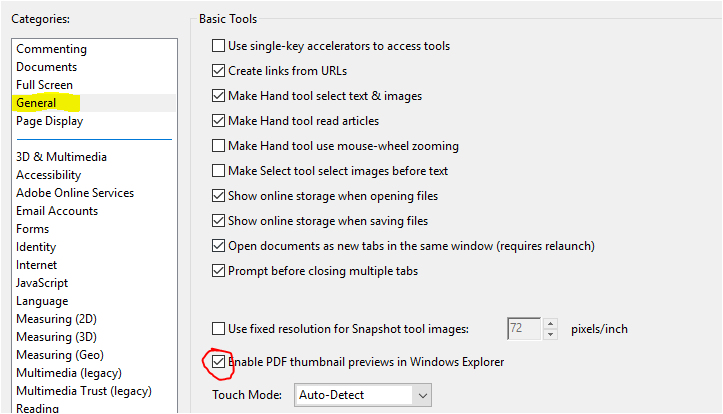
- Then click on the OK button at the bottom of the preferences window.
Hope that helps.
Let us know if you are referring to something else.
Regards,
Meenakshi
Community guidelines
Be kind and respectful, give credit to the original source of content, and search for duplicates before posting.
Learn more
Resources
About Adobe Acrobat
Adobe Inc
Adobe Inc
Adobe Inc
Adobe Inc
Adobe Acrobat Feature & Workflow
FAQs
Find more inspiration, events, and resources on the new Adobe Community
Explore Now
Copyright © 2025 Adobe. All rights reserved.