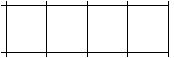Adobe Community
Adobe Community
Turn on suggestions
Auto-suggest helps you quickly narrow down your search results by suggesting possible matches as you type.
Exit
- Home
- Acrobat
- Discussions
- How to fill in the empty boxes with color in PDF?
- How to fill in the empty boxes with color in PDF?
0
How to fill in the empty boxes with color in PDF?
New Here
,
/t5/acrobat-discussions/how-to-fill-in-the-empty-boxes-with-color-in-pdf/td-p/11931500
Mar 27, 2021
Mar 27, 2021
Copy link to clipboard
Copied
Hello People,
need help on the below;
How to fill in the empty boxes with color in PDF?
Many Thanks....
TOPICS
General troubleshooting
Community guidelines
Be kind and respectful, give credit to the original source of content, and search for duplicates before posting.
Learn more
LEGEND
,
/t5/acrobat-discussions/how-to-fill-in-the-empty-boxes-with-color-in-pdf/m-p/11931527#M305518
Mar 27, 2021
Mar 27, 2021
Copy link to clipboard
Copied
There's not a straightforward method using Acrobat. You could add a button and make its border color noting and background color to what you want, and place it where you want and adjust its size to fit the space. Then flatten the page to convert the button appearance to regular page contents.
Community guidelines
Be kind and respectful, give credit to the original source of content, and search for duplicates before posting.
Learn more
Community Expert
,
LATEST
/t5/acrobat-discussions/how-to-fill-in-the-empty-boxes-with-color-in-pdf/m-p/11932268#M305540
Mar 28, 2021
Mar 28, 2021
Copy link to clipboard
Copied
Explain more about what these boxes are and what you want to do. For example, is this a form field for user entry? Is it a display of some kind? Will it be dynamic, or interactive?
Thom Parker - Software Developer at PDFScripting
Use the Acrobat JavaScript Reference early and often
Use the Acrobat JavaScript Reference early and often
Community guidelines
Be kind and respectful, give credit to the original source of content, and search for duplicates before posting.
Learn more
Resources
About Adobe Acrobat
Adobe Inc
Adobe Inc
Adobe Inc
Adobe Inc
Adobe Acrobat Feature & Workflow
FAQs
Copyright © 2023 Adobe. All rights reserved.