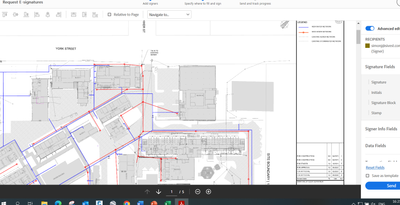Adobe Community
Adobe Community
- Home
- Acrobat
- Discussions
- How to get rid of black navigation bar...
- How to get rid of black navigation bar...
Copy link to clipboard
Copied
Just noticed this morning that this black navigation bar (or whatever it's called) appears when I open a file.
This has never appeared before and I do not want it to do so.
How do I get it to stop appearing?
Thanks!
 1 Correct answer
1 Correct answer
Thank you for reaching out.
Adding to what @gary_sc said. Now with the latest release of Adobe Acorbat Pro DC you can dock it by clicking the icon on the far right on the screenshot you have attached.
Let us know if that answers your question.
~Tariq
Copy link to clipboard
Copied
That's a HUD (Heads Up Display). It appears when you are looking at a pdf in a browser. If you want it to do away, move your cursor off the screen and/or away from the region of the HUD. Also note you can move it around by clicking and dragging it around.
But you cannot get rid of it, those are your controls for PDFs in Browsers.
Copy link to clipboard
Copied
Thank you for reaching out.
Adding to what @gary_sc said. Now with the latest release of Adobe Acorbat Pro DC you can dock it by clicking the icon on the far right on the screenshot you have attached.
Let us know if that answers your question.
~Tariq
Copy link to clipboard
Copied
Please help. I cannot get rid of this annoying black bar. It gives me no options to do so. See screenshot.
Copy link to clipboard
Copied
Hi @Ntuthuko5FCC,
Hope you are doing well. Sorry for your experience with Acrobat.
Since Acrobat Sign has now moved to a web-based service where your documents are uploaded to the server for you to prepare and send, I suggest clearing the web caches and cookies for your devices and then checking.
I tried reproducing the issue at my end but got the cross icon on the right to hide the tools.
You can learn more about clearing cache: Clear cache & cookies - Computer.
You can also check if you experience the same on the web: https://acrobat.adobe.com/link/documents/
Please run the latest application version for better results (go to Help-> Check for Updates).
-Souvik.