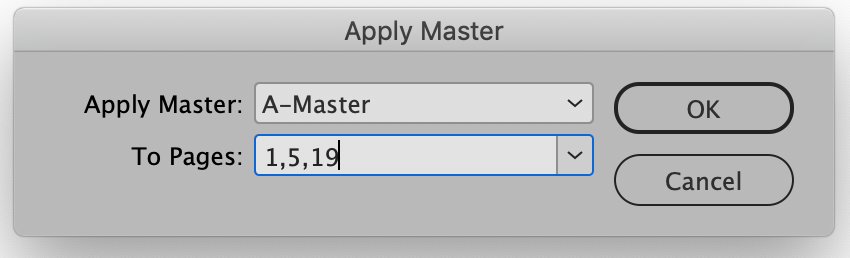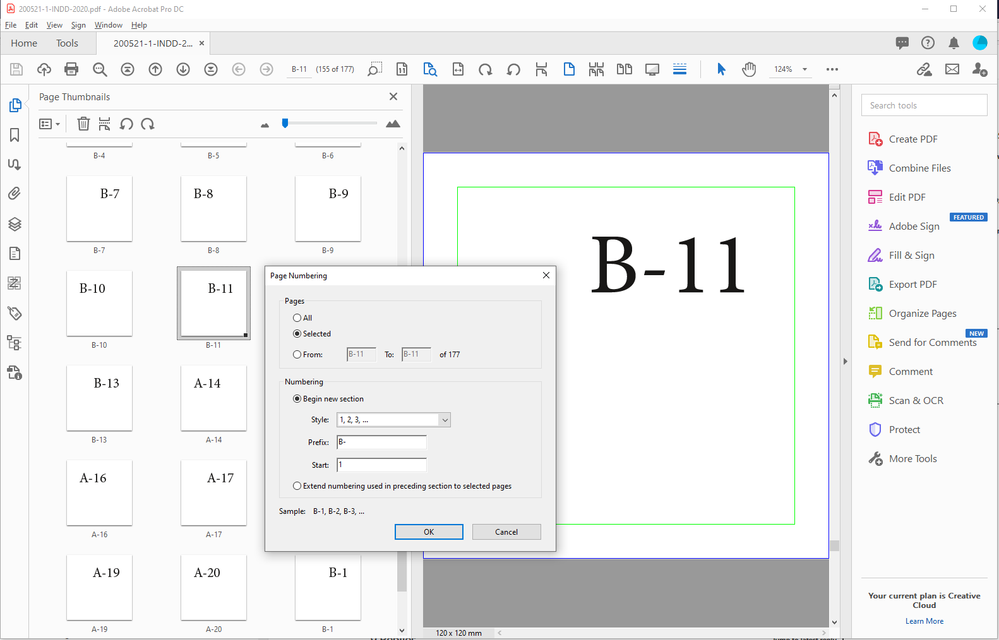How to paginate select pages?
Copy link to clipboard
Copied
Does anyone know how to paginate select pages? I can only see the option to choose odd or even numbered pages. Thanks,
Copy link to clipboard
Copied
Moving to the InDesign forum from Premiere Pro forum.
To answer your question, you would use Numbering & Section Options.
This link will be helpful
Copy link to clipboard
Copied
As master_mo said, you're probably looking to do Auto Page Numbering. Here's an old video that could help. It goes beyond what you're looking for, but the basics of Auto Page Numbering are included in the video (On a Master Page, set up a text frame with the Current Page Number command included in the frame [Type > Insert Special Character>Markers>Current Page Number])
http://www.jeffwitchel.net/2012/04/solving-an-impossible-page-numbering-problem/
Copy link to clipboard
Copied
Hi NRaven,
you could use the special character for current page number also on a document page.
This special character is available in the context menu if you select text or a text insertion point:
Insert Special Character > Markers > Current Page Number
There is a keyboard shortcut available as well. Ctrl + Alt + Shift + N
Regards,
Uwe Laubender
( ACP )
Copy link to clipboard
Copied
If you have a specific custom way that only certain pages will have page numbers at all you can create that type of page as a master page which may (or may not) contain only the page number stylings and then assign just those pages the master using the Apply Master option offered in the Pages Panel pull-down menu.
Copy link to clipboard
Copied
Does this work on Adobe Pro? I am not using inDesign.
Copy link to clipboard
Copied
Hi
Does this work on Adobe Pro? I am not using inDesign.
Do you mean Acrobat Pro? There is no such thing as Adobe Pro.
You had posted in the Premiere Pro forum which is a video editing tool.
I assume you mean Acrobat Pro, in which case, this is a handy reference.
Please refer to the section on Bates numbering in the link above.
Good luck
Copy link to clipboard
Copied
Sorry yes i meant Acrobat Pro, apologies for my ignorance. Thanks for the tip.
Copy link to clipboard
Copied
Moving to the Acrobat forum
Not a problem NRaven.
The steps above will get you going.
hth
Copy link to clipboard
Copied
Unfortunately, bates numbering does not solve my issue. If only i was able to number all the pages as normal then delete the number on the page i don't want numbered, then all the pages will renumber itself accordingly. Seems like such a simple change in which the program can't do. Can someone confirm this is not possible?
Copy link to clipboard
Copied
If I understand correctly, you want to add page numbers to just certain pages in a PDF file using Acrobat, correct?
This is possible, but requires using a custom-made script. You would need to enter the page numbers into a dialog window, though. It can't know which pages you've selected in the Pages panel. Alternatively, it can add the numbers to all the pages and then you could delete the ones you don't want.
Copy link to clipboard
Copied
Hi NRaven,
can you show some screenshots what your PDF looks in Acrobat Pro with Page Thumbnails showing?
As a start you could go with the Page Labels property of a page thumbnail. The panel is named Page Numbering :
View > Show/Hide > Navigation Panes > Page Thumbnails
Select the first thumbnail or a range of page thumbnails.
The context menu of your selection gives you: Page Labels
That will give you the Page Numbering dialog with some options to name and numbering pages:
You see, it's a bit unclear for me what you like to do.
Regards,
Uwe Laubender
( ACP )
Get ready! An upgraded Adobe Community experience is coming in January.
Learn more