 Adobe Community
Adobe Community
- Home
- Acrobat
- Discussions
- How to print booklet without center white space, w...
- How to print booklet without center white space, w...
How to print booklet without center white space, with thin pages?
Copy link to clipboard
Copied
When I try to print a 10x20cm format on 21x30 cm paper in booklet mode, the pages do not merge in the center, but the 10 cm page is centered in the available space of 15 cm. How can I merge the pages in the middle to get a 10 x 20 cm bound booklet?
Copy link to clipboard
Copied
The print booklet option is not designed for that. So there is no integrated solution for that.
You either need a special plug-in or you need to use your printers options (if the driver offers booklet printing) or you need to do imposition using Indesign or similar.
Copy link to clipboard
Copied
Setting a paper smaller dimension than real does not help. Can you suggest some plug-in that to this job,
It would be very appreciated that an option on printer page will be added, starting from 0 with no space, to a settable distance, when you want bleed at the spine in case of spiral or wire bound books, where the pages aren't connected at the spine, but separated by the coil, comb or what ever is holding it together.
Thank you for your attention
Copy link to clipboard
Copied
- Imposition Wizard - Imposition plugin for Adobe Acrobat
- PDF Imposition Software inpO2 – For Adobe Acrobat
- https://forums.adobe.com/thread/1277955#5604881
I did not and do not use such a software.
Copy link to clipboard
Copied
I've used (and recommended) Quite Imposing Plus for a long time (15+ years): http://www.quite.com It's not cheap, it has a learning curve, but it is a very powerful tool.
Copy link to clipboard
Copied
So ?
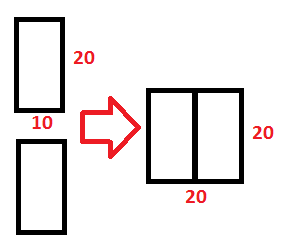
Copy link to clipboard
Copied
Try this:
Open up the crop tool and make the following selections:
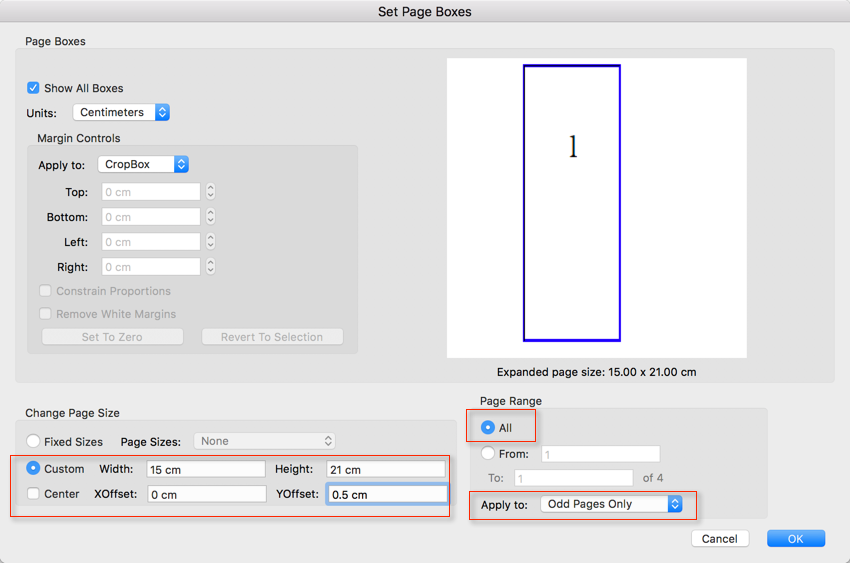
This modifies all odd pages and changes their page size to 15x21cm, and makes sure that the original page image is in the correct spot. Then bring up the crop tool again and use these settings:
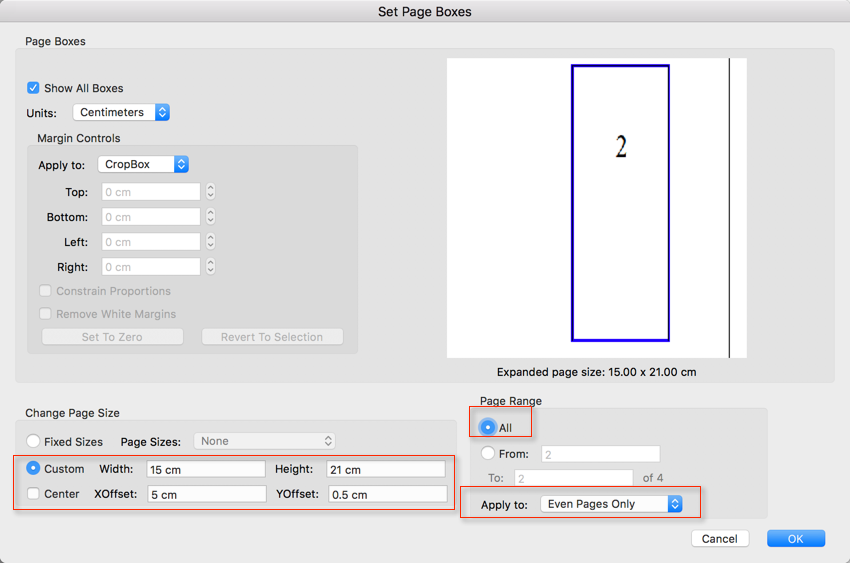
Now print your booklet on 30x21cm paper, and the individual pages should be rendered correctly.
Copy link to clipboard
Copied
My suggeston.
First print the booklet using PDF printing (that is a new PDF will be created that has no white gap in the middle), than print the page using the real printer.
