 Adobe Community
Adobe Community
- Home
- Acrobat
- Discussions
- Re: How to quickly duplicate form fields that are ...
- Re: How to quickly duplicate form fields that are ...
Copy link to clipboard
Copied
Hi,
I'm creating a wedding place card template with 4 cards per page. Each card will have a unique name field (e.g. Name1, Name2, Name3, Name4). Now I want to create multiple copies of the same page in the same document, such as 10 pages with 40 unique name fields. I also want to repeat this with various design backgrounds. Right now I do this in 2 stages:
Stage 1:
- Pages -> Extract -> Drop the extracted page back into the original document multiple times to get all the pages I want. At this point, all the Name1 are linked together.
- Forms -> Edit -> rename each field so they are unlinked. This takes a long time. Is there some kind of "Record Action" like in Photoshop I can use?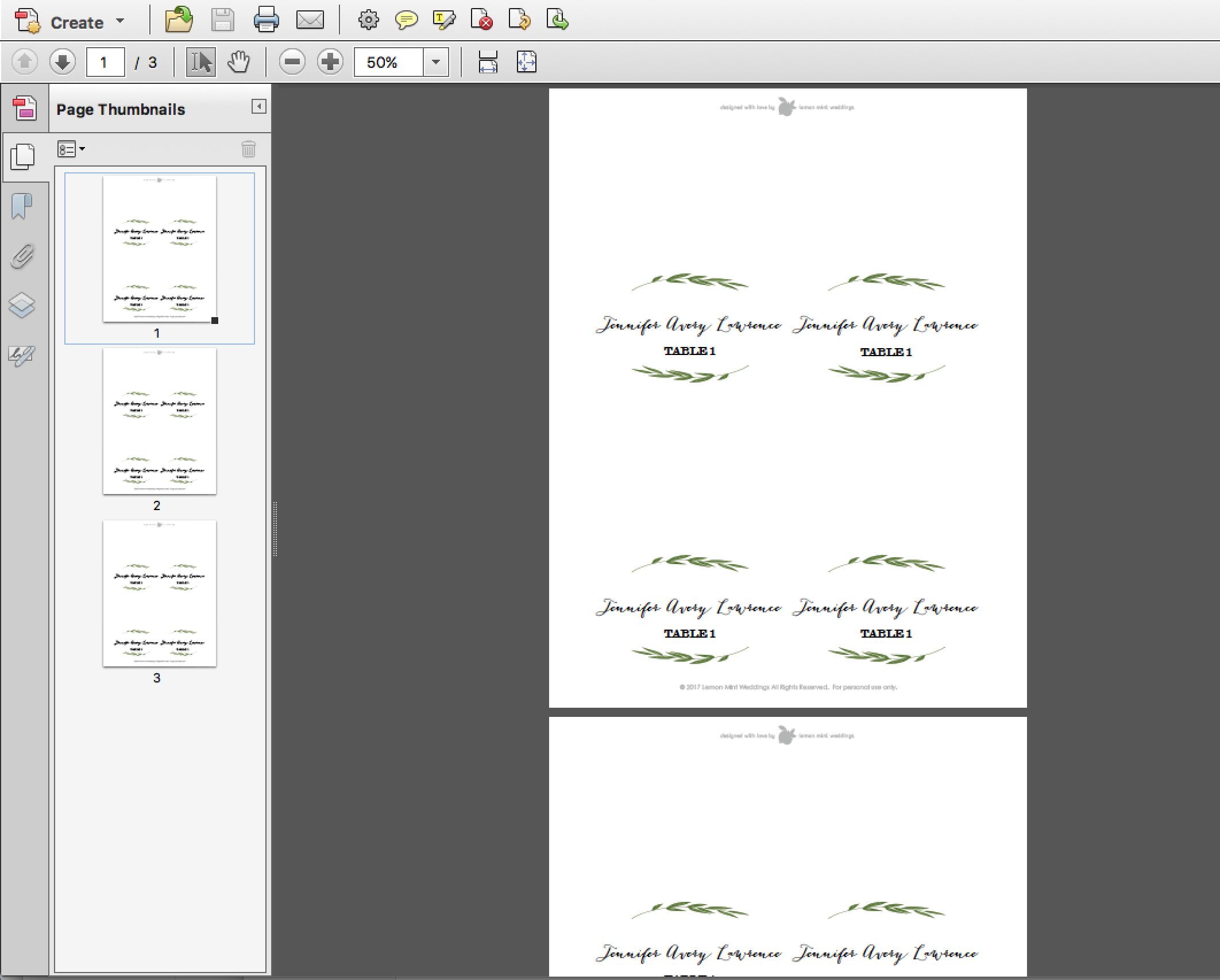
Stage 2:
After Stage 1, if I wanted to create another PDF with a different background but same layout, I go to
- Page -> Replace -> Choose the one page PDF as my new background, and then do this for every page.
Is there a faster or better way to do this? Thank you in advance for your comments.
Phoenix
 1 Correct answer
1 Correct answer
You can use the templates feature. This allows you to create a template page by giving it a name. With JavaScript, you can generate a new page that's identical to the template page and have the option of renaming the fields so they are not the same as the field names on the template. The process of generating a new page is know as spawning a template. If you use this approach, you would begin with a single page document. The single page is the template page with the form fields. You could includ
...Copy link to clipboard
Copied
You can use the templates feature. This allows you to create a template page by giving it a name. With JavaScript, you can generate a new page that's identical to the template page and have the option of renaming the fields so they are not the same as the field names on the template. The process of generating a new page is know as spawning a template. If you use this approach, you would begin with a single page document. The single page is the template page with the form fields. You could include a means (non-printing button, bookmark, etc.) to prompt the user to enter the number of new pages to generate, and the new multipage document with unique field names would be automatically generated.
More information is in the Acrobat JavaScript reference. Post again of you'd like more information.
Copy link to clipboard
Copied
Hi George,
I would like to know more about that option. I am quite lost with this issue and would be highly interested in creating multiple copies from a template.
Cheers,
Jon
Copy link to clipboard
Copied
You can use this tool I've developed to achieve it. It allows you to select whether or not to rename the fields in the duplicated pages:
Custom-made Adobe Scripts: Acrobat -- Duplicate Page (including Form Fields)
Copy link to clipboard
Copied
Based on your answer and the nomenclature, I was able to do further search and found that you provided the solution in this thread, it's exactly what I'm looking for:
Adding a duplicate page to a form duplicates entries
Thank you!
